Answer the question
In order to leave comments, you need to log in
How to create a repository > GIT Page?
Hello!
My first question is here.
Exactly a day spent on creating a repository. I created it, attached the Index.html and style.css files, and in the "GitHub Pages" section I chose the Master branch (as far as I understand, the master branch is by default, but I have not yet learned how to create others). In the same paragraph, it showed: Your site is published at https://[my nickname].github.io/[my nickname again].githab.io/
I follow this link, and there is a 404 error. Sometimes it knocks out something like on Screenshot: 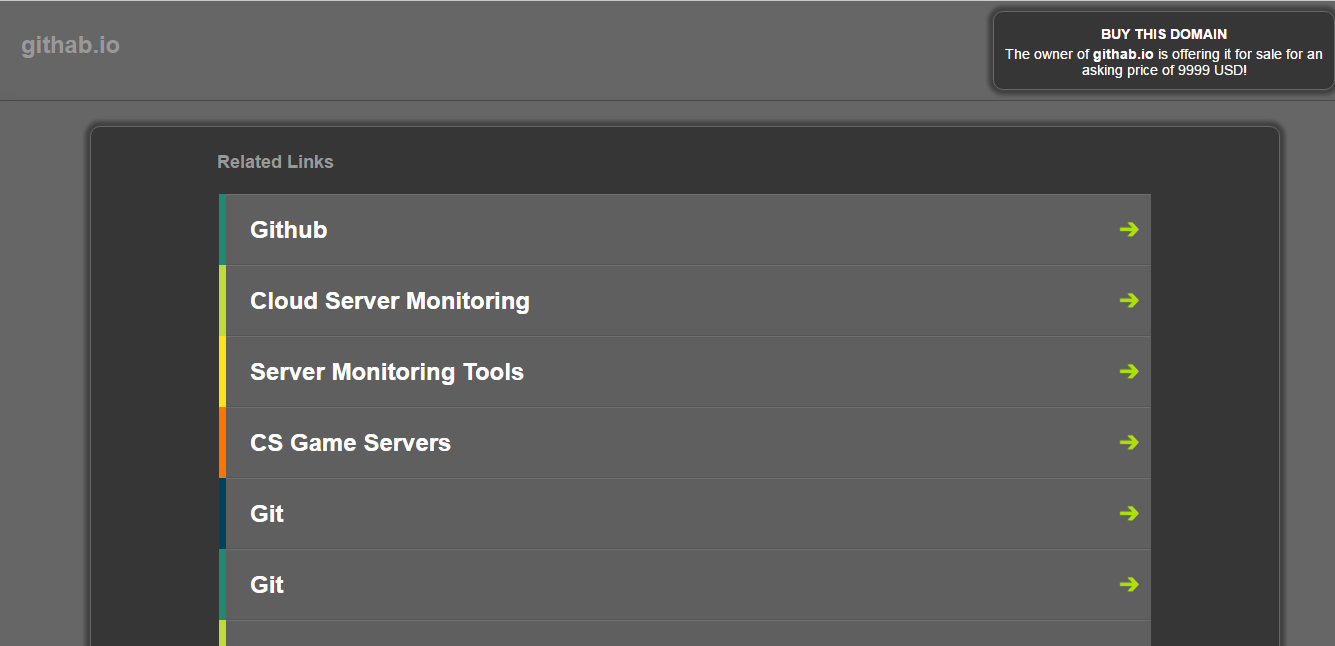
How do I get the contents of nested Index.html and style.css to display?
I use GITHUB Desktop instead of the command line. There are files in the repository itself, but when you try to go to the site under the 404t error, it says "file not found". 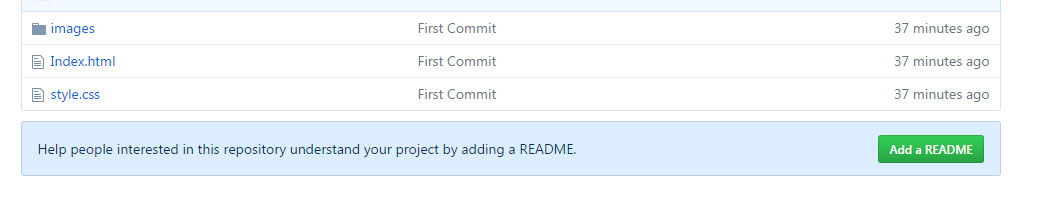
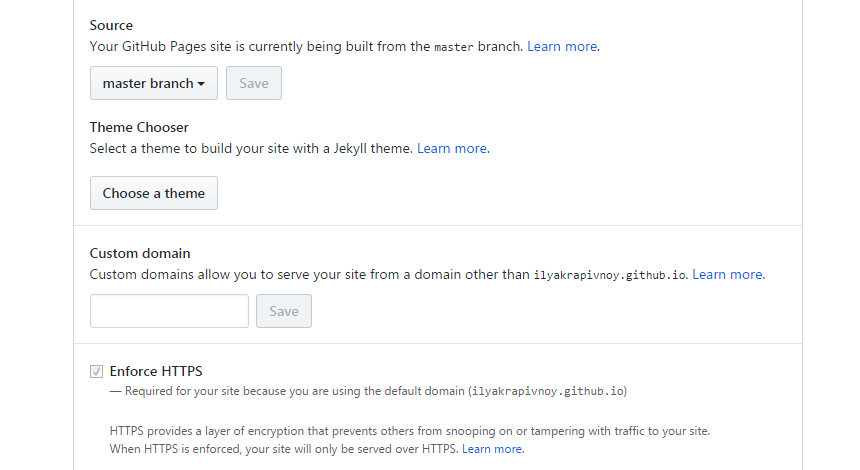
I'm obviously doing something wrong, but what?
Answer the question
In order to leave comments, you need to log in
Didn't find what you were looking for?
Ask your questionAsk a Question
731 491 924 answers to any question