Answer the question
In order to leave comments, you need to log in
How to create a RAID 1 from an existing physical disk divided into 2 logical ones?
There is a disk 1 divided into 2 logical disks. And there is disk 2 blank. Previously, both disks worked in the mirror. As a result of cleaning from dust, the whole raid fell apart, and I don’t know any information about the raid, I didn’t set it up. There is a disk image 1. Now I'm already doing a raid programmatically through disk management. But using the "ctrl-i" utility seems to be more reliable, but all data from both disks will be lost. Is it possible to set up a mirror through the BIOS, and then start the computer from a USB flash drive with a LiveCD, roll the hdd image onto the created raid 1 ???
And now I have already made a raid programmatically (through disk management), infa is copied from Disk 0 to Disk 1. Under such circumstances, if one of the disks is disconnected, will Windows start from any disk? I don’t want to check, so as not to break the mirroring for the second time, but I would like to.))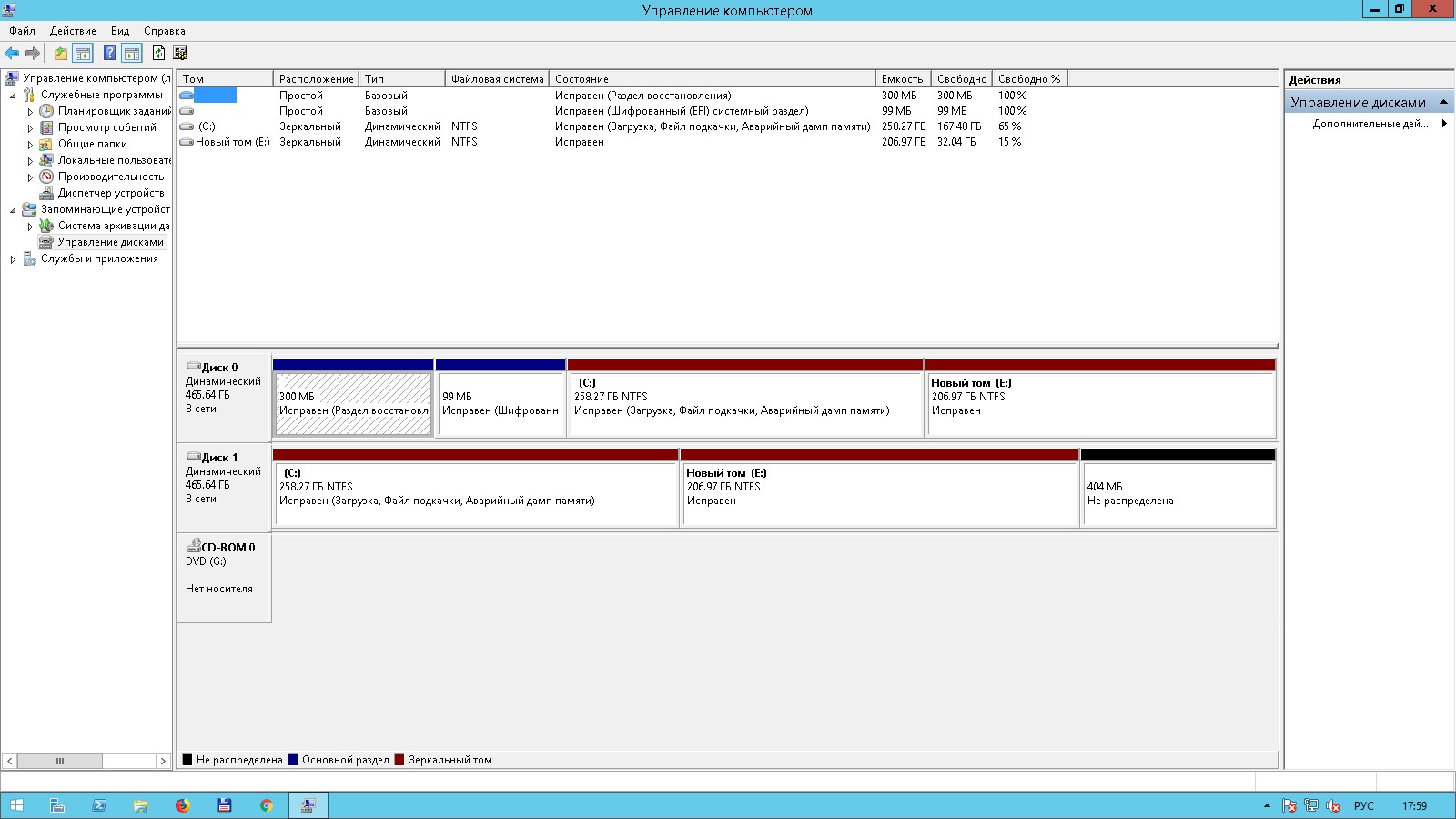
Answer the question
In order to leave comments, you need to log in
Specifically, in your case, you forgot to make a mirror of the system Boot partition, I can guess that this partition is your first 300MB or second 99MB on disk 0. because of this, if disk 0 dies, the system will not boot (but it is easy to restore this partition by copying it from an installed system of the same version).
An exception is if you have windows xp or windows server 2003, only they can boot from the same disk on which they are installed (that is, they can work with 1 partition), but you most likely have win8 or win10.
raid1 works in such a way that no matter which of the disks you have left working, the boot will proceed normally, but the raid will be in an inconsistent state and will require the installation of a new disk on which you need to do the same configuration, there is even a wizard there, though I tell them never used.
Didn't find what you were looking for?
Ask your questionAsk a Question
731 491 924 answers to any question