Answer the question
In order to leave comments, you need to log in
How to create a new column in the list of documents "Sales of goods and services" (Trade Management 10.3)?
It is necessary to add a new column with a selection field with a boolean value in the list of documents Implementation of goods and services, I did it easily, but it does not work, the drop-down list does not appear) I repeated the same thing in the document itself, everything works there.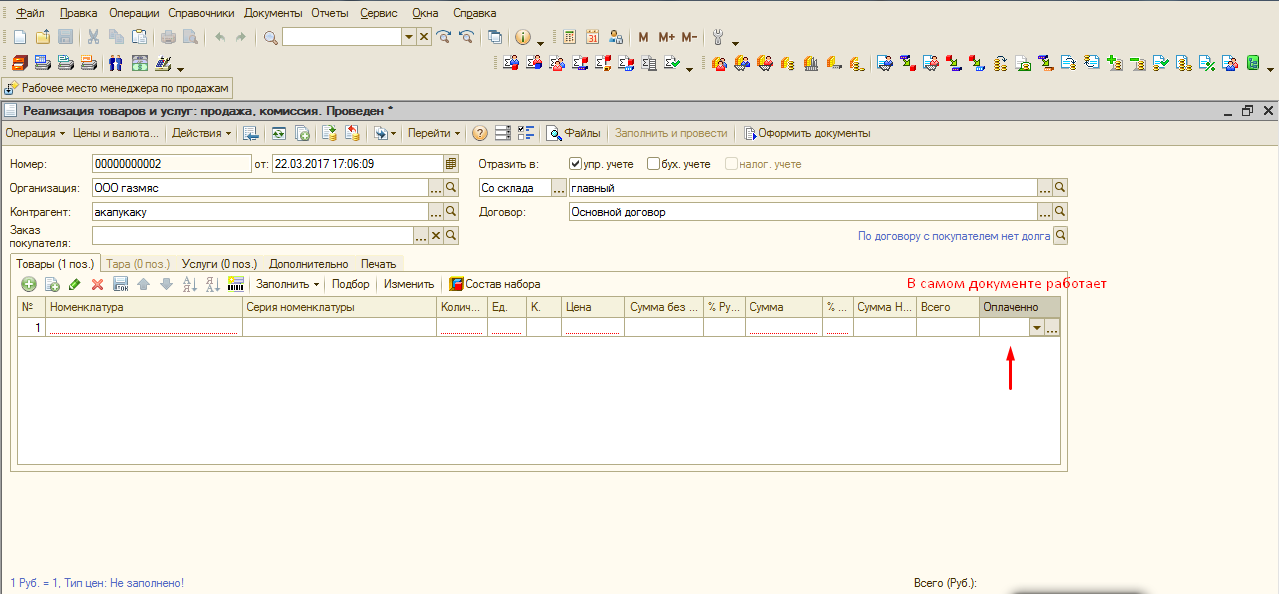
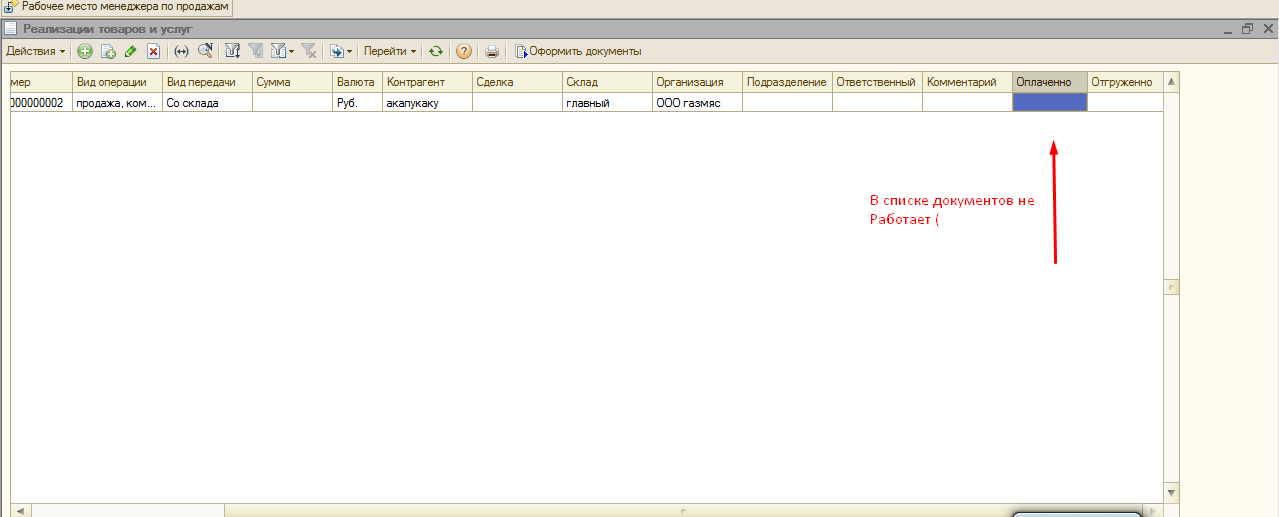
Answer the question
In order to leave comments, you need to log in
Everything is correct. Standard platform behavior. The document lists form is not intended for direct editing. If you really want to change the details without directly entering the document, then you need to take a file and ...
The table list field has event handlers OnRowActivation, OnColumnActivation and OnCellActivation. Depending on the effect you want, choose the one that suits you best. Next, prompt the user to interactively enter a new value using the EnterValue() function. Determine which document you are on, open it programmatically, change the attribute to the value entered by the user, write / post and update the list of documents so that the new value is redrawn on the form. Ready! ;)
in the list of documents Sales of goods and services, a new column with a selection field with a boolean value,
Didn't find what you were looking for?
Ask your questionAsk a Question
731 491 924 answers to any question