Answer the question
In order to leave comments, you need to log in
How to create a menu for Linux Ubuntu terminal?
I want to create a menu for easier use of the terminal. For example, I started with cd Desktop for that nano menu and then I drive in the code. Here's what I found, but it constantly knocks out an error at startup.
first wrote the code, then pointed chmod +x to it, and then you can ./menu
but the problem is that this kind of code supports 2 commands, how then to write your own menu!?
My bash script source code%:
nano 2.6.3 File: cut
echo "Welcome to FAST MENU"
echo "V 0.1"
echo "Y - use Root"
echo "M - wifi info"
echo "N - exit (return to terminal) "
select ymn in "Yes" "Ma" "No"
no) exit;;
ma) iwconfig;;
exit
Answer the question
In order to leave comments, you need to log in
To solve your problem, for a billion years there has been a softshell called dialog (usually installed in linux from a box).
An article on Habré for seeding, you will unearth the rest yourself. https://habrahabr.ru/post/104981/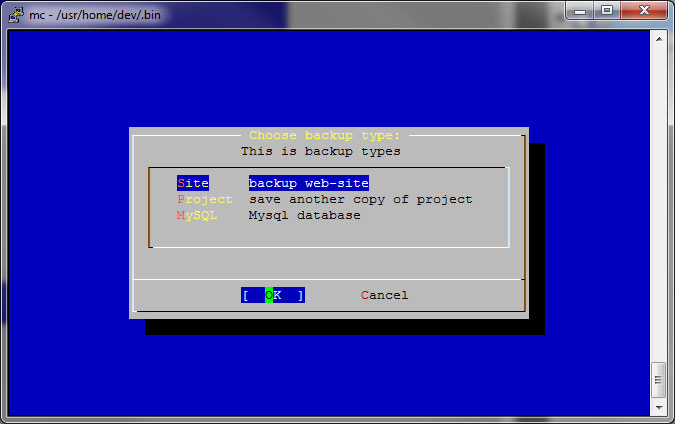
Didn't find what you were looking for?
Ask your questionAsk a Question
731 491 924 answers to any question