Answer the question
In order to leave comments, you need to log in
How to create a Django project in PyCharm on windows 11 and fix pip install django error?
I create a project in PyCharm and get an error
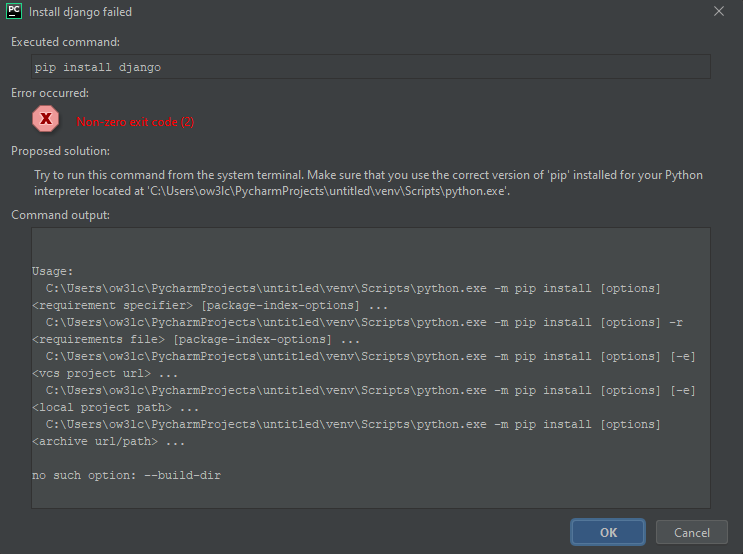
Usage:
C:\Users\ow3lc\PycharmProjects\untitled\venv\Scripts\python.exe -m pip install [options] <requirement specifier> [package-index-options] ...
C:\Users\ow3lc\PycharmProjects\untitled\venv\Scripts\python.exe -m pip install [options] -r <requirements file> [package-index-options] ...
C:\Users\ow3lc\PycharmProjects\untitled\venv\Scripts\python.exe -m pip install [options] [-e] <vcs project url> ...
C:\Users\ow3lc\PycharmProjects\untitled\venv\Scripts\python.exe -m pip install [options] [-e] <local project path> ...
C:\Users\ow3lc\PycharmProjects\untitled\venv\Scripts\python.exe -m pip install [options] <archive url/path> ...
no such option: --build-dirAnswer the question
In order to leave comments, you need to log in
Didn't find what you were looking for?
Ask your questionAsk a Question
731 491 924 answers to any question