Answer the question
In order to leave comments, you need to log in
How to create a back button in an ActionBar?
I want to make a button to return to the previous activity.
Like this: 
And I was already able to get this button 
1. Created a menu folder in the res folder
2. Created an xml file
Here is the file code:
<?xml version="1.0" encoding="utf-8"?>
<menu xmlns:android="http://schemas.android.com/apk/res/android">
<item
android:id="@+id/id_profile_add"
android:orderInCategory="100"
android:showAsAction="never"
android:title="Add" />
<item
android:id="@+id/id_delete_all"
android:orderInCategory="101"
android:showAsAction="never"
android:title="Delete All" />
</menu>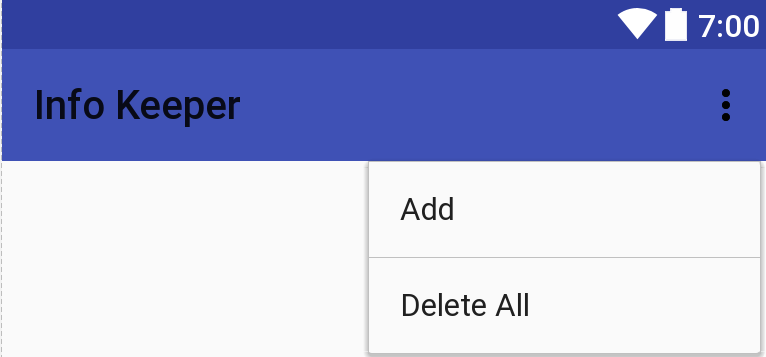
 working
working@Override
public boolean onCreateOptionsMenu(Menu menu) {
getMenuInflater().inflate(R.menu.main, menu);
return true;
}@Override
public boolean onOptionsItemSelected(MenuItem menuItem) {
int id = menuItem.getItemId();
/* Как пример.
* Функционал добавления записи в БД.
*/
if (id == R.id.id_profile_add) {
...
return true;
}
if (id == R.id.id_delete_all) {
...
return true;
}
return true;
}getSupportActionBar().setDisplayHomeAsUpEnabled(true);Answer the question
In order to leave comments, you need to log in
Attach a click handler to item with id android.R.id.home.
There is another option not to hang the handler, but to specify the parent activity in the manifest - then when you click on the up button, you will return to the parent activity without any additional code.
Didn't find what you were looking for?
Ask your questionAsk a Question
731 491 924 answers to any question