Answer the question
In order to leave comments, you need to log in
How to count the number of values and their sum?
There is a table in Google Sheets, replenished from the form. It is necessary to calculate the number of values: for today, for the current month, for each month, for the year. And so are the amounts.
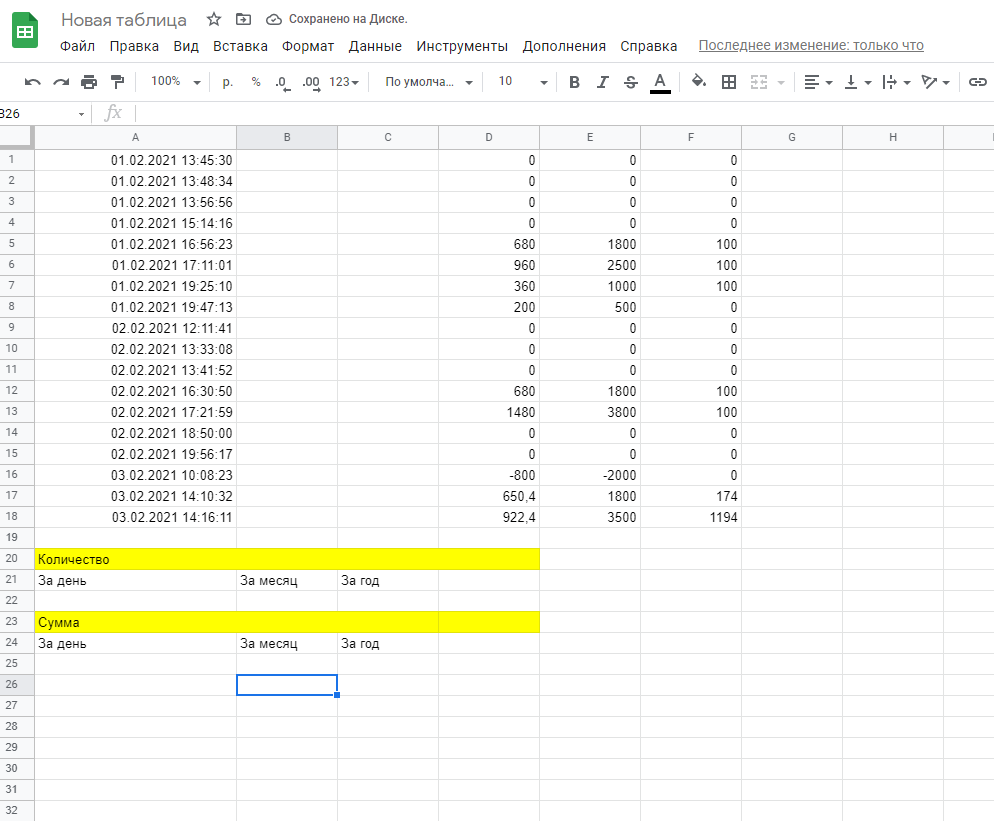
Answer the question
In order to leave comments, you need to log in
For today (sum by D):
=СУММ(FILTER(D:D;A:A>=СЕГОДНЯ();A:A<(СЕГОДНЯ()+1)))=счёт(FILTER(A:A;A:A>=СЕГОДНЯ();A:A<(СЕГОДНЯ()+1)))=СУММ(
FILTER(D:D;A:A>=ДАТА(ГОД(СЕГОДНЯ());МЕСЯЦ(СЕГОДНЯ());1);A:A<ДАТА(ГОД(СЕГОДНЯ());1+МЕСЯЦ(СЕГОДНЯ());1)
)Didn't find what you were looking for?
Ask your questionAsk a Question
731 491 924 answers to any question