Answer the question
In order to leave comments, you need to log in
How to check if a cell contains data from a column?
It is necessary to check if the cell contains a text value from the adjacent column (a range of filled cells) and if it contains, return 1 in the third column in the cell opposite. An example of the result on the screen.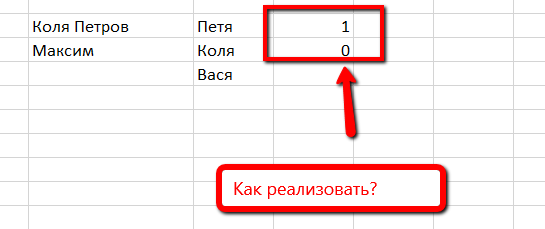
Answer the question
In order to leave comments, you need to log in
Try this:
It is assumed that Petya, Kolya, Vasya are in the range E2:E4, and Kolya Petrov is in B2 The
formula must be entered by pressing Ctrl+Shift +Enter (this is an array formula) Normal
input version of the formula:
=--(SUMPRODUCT(--ISNUMBER(SEARCH($E$2:$E$4;B2)))>0)
Didn't find what you were looking for?
Ask your questionAsk a Question
731 491 924 answers to any question