Answer the question
In order to leave comments, you need to log in
How to count duplicates in google spreadsheet?
There is a table with unloading categories and products. You need to count how many products are in each category.
To do this, I just left a general list of categories (there are now 1500 of them, the number of products in each). The result is one list in which, for example, the category "Shoes" occurs 560 times. So there are 560 products in the category shoes.
How to make a general summary for all categories? TO have the table count the number of duplicates and output the sum for each unique value
Answer the question
In order to leave comments, you need to log in
Judging by the description of the task, the following option is suitable:
1. Display all unique category values in a separate column using the UNIQUE function
2. Count the number of duplicates for each category using COUNTIF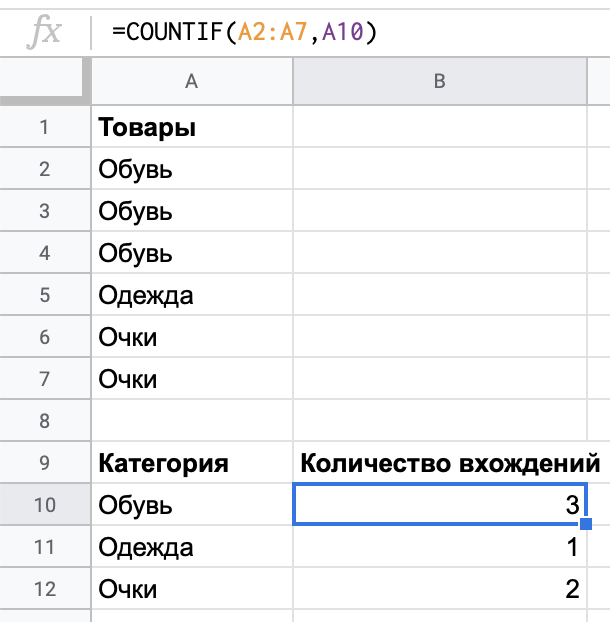
Didn't find what you were looking for?
Ask your questionAsk a Question
731 491 924 answers to any question