Answer the question
In order to leave comments, you need to log in
How to correctly transfer the time set via Jira Smart Commit (#time) to the Jira work log?
I'm trying to start using Jira Smart Commit, connected Darkyen's Time Tracker to PyCharm, set up its hook so that records of the time spent on the commit go to Jira.
But! The commit time is recorded in the field with the start time of the next entry in the Jira log. Accordingly, the commit does not pass as a record of the elapsed time, but vice versa, as if I were describing the future waste of time. In other words, if I send a commit at 6 p.m., in which I specify #time 6h, an entry in the work log will be created in fat not from 12 to 18 hours, but from 18 to 24 hours.
In the pictures below, the commits
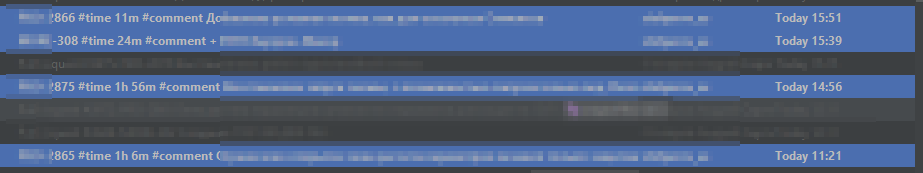
and the resulting entries for them, when viewed in Jira Assistant. Red - how they should have been created.
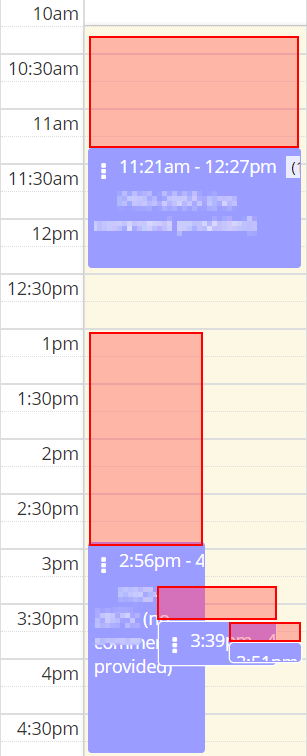
Has anyone overcome this problem, and if so, how.
Answer the question
In order to leave comments, you need to log in
Start Time cannot be passed to Smart Commit. I would suggest using the Rest API instead.
We managed with a small script that batch-corrects the time of worklogs for the required time range according to the principle if created - started < slip time (10 seconds), then move started back to timeSpentSeconds.
Minus the solution - time records are displayed in JIRA as changed.
Didn't find what you were looking for?
Ask your questionAsk a Question
731 491 924 answers to any question