Answer the question
In order to leave comments, you need to log in
How to correctly show the layout of the elements in the layout?
Hello. This is a very noob question, please help.
Let's say I make a layout in a 1920x1080 document, let the work area be 1170, it follows that I should place the elements in the 1170 area, and the area behind it turns out to be empty, visually it looks like a centered site, but a rubber one is conceived. An example in the picture.
The pictures above are, for example, 1920 resolution and let it be 1280. It is necessary that elements with the letter "A" be shown like this on all monitors (for example, 5% indent from the edges), well, except for tablets and mobile devices. The picture below is a document with a grid, so how do I properly arrange the circles with the letter "A" so that everything looks like the pictures above? If I move this to the grid area, then the padding from the edges will be more visually. Don't drink hard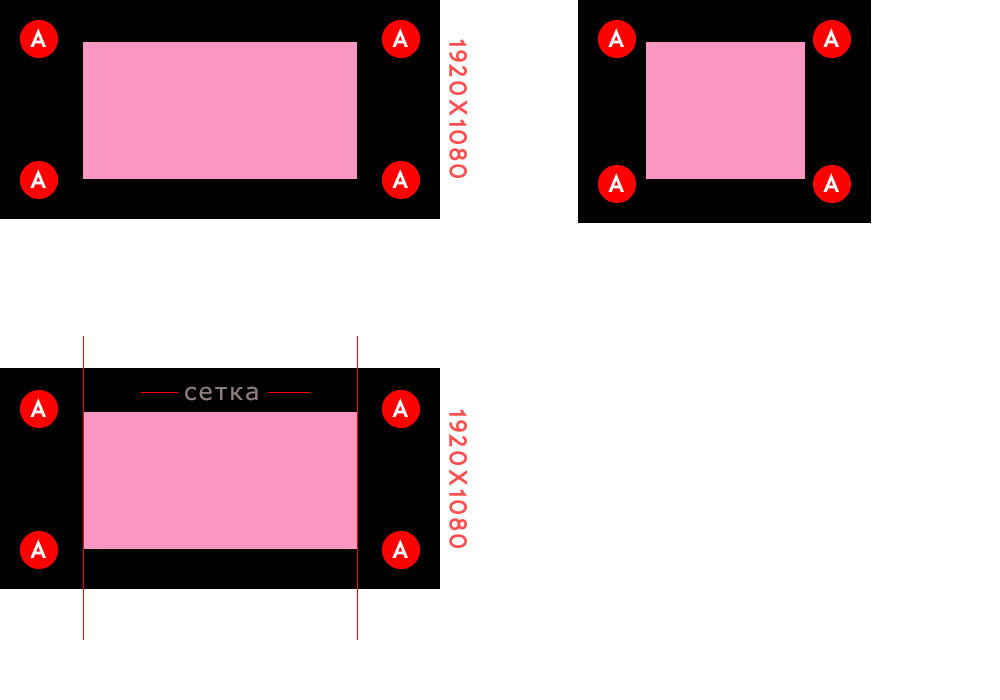
Answer the question
In order to leave comments, you need to log in
Didn't find what you were looking for?
Ask your questionAsk a Question
731 491 924 answers to any question