Answer the question
In order to leave comments, you need to log in
How to correctly set network settings in Asterisk 11 (Centos7, Issabel4, chan-dongle)?
Good time.
We assembled an Asterisk server in the office - a stand-alone machine Centos7, Issabel4, an external device of four Huawei E1550 modems connected directly to the server. The server is connected to the office network, IP phones (grandstream and cisco) are also connected there. The Internet comes to the network through the zyxel cenetic lite 3 router.
The whole thing worked exactly until the moment there was Internet. When it is disabled, it is impossible to connect to the server either via SSH or via the WEB interface, IP phones will not connect either.
Server adapter settings (eth-0)
TYPE="Ethernet"
BOOTPROTO="none"
DNS="8.8.8.8"
IPADDR="192.168.0.52" # ip сервера
PREFIX=24
DEFROUTE="yes"
IPV4_FAILURE_FATAL="no"
NAME="eth0"
UUID="b3ed8798-f82d-4e62-835d-02e702f66c54"
DEVICE="eth0"
ONBOOT="yes"
PROXY_METHOD="none"
BROWSER_ONLY="no"
IPV6INIT="no"
IPV6_AUTOCONF="yes"
IPV6_DEFROUTE="yes"
IPV6_FAILURE_FATAL="no"
IPV6_ADDR_GEN_MODE="stable-privacy"
IPV6_PRIVACY=no
GATEWAY="192.168.0.1" # ip роутера откуда приходит интернет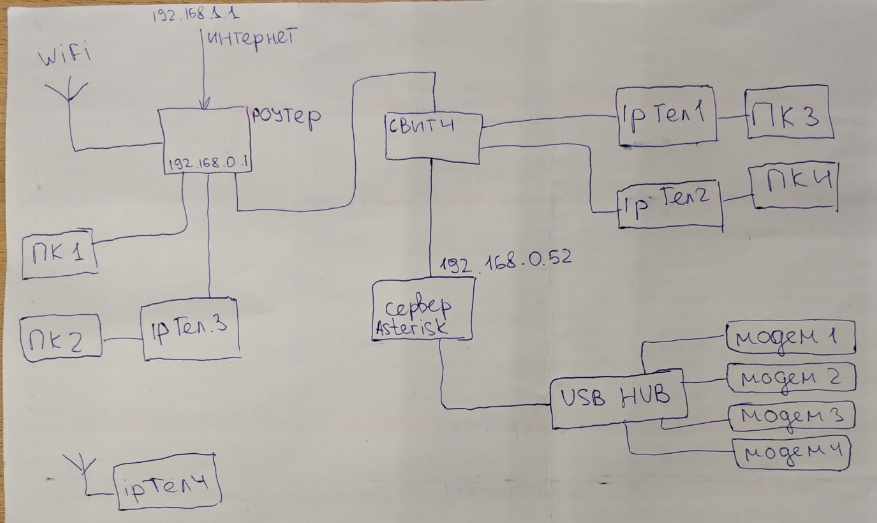
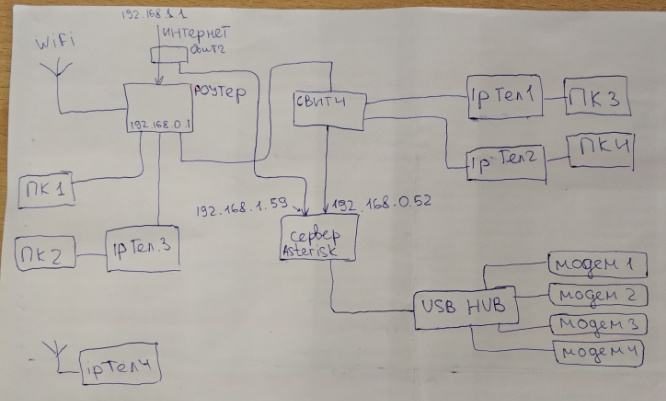
TYPE="Ethernet"
BOOTPROTO="none"
DNS1="8.8.8.8"
IPADDR0="192.168.0.52"
PREFIX0=24
DEFROUTE0="yes"
IPV4_FAILURE_FATAL="no"
NAME="eth0"
UUID="b3ed8798-f82d-4e62-835d-02e702f66c54"
DEVICE="eth0"
ONBOOT="yes"
PROXY_METHOD="none"
BROWSER_ONLY="no"
IPV6INIT="no"
IPV6_AUTOCONF="yes"
IPV6_DEFROUTE="yes"
IPV6_FAILURE_FATAL="no"
IPV6_ADDR_GEN_MODE="stable-privacy"
IPV6_PRIVACY=noTYPE="Ethernet"
BOOTPROTO="none"
DNS1="8.8.8.8"
IPADDR1="192.168.1.59"
PREFIX1=24
DEFROUTE1="yes"
IPV4_FAILURE_FATAL="no"
NAME="eth1"
#UUID="b3ed8798-f82d-4e62-835d-02e702f66c54"
DEVICE="eth1"
ONBOOT="yes"
PROXY_METHOD="none"
BROWSER_ONLY="no"
IPV6INIT="no"
IPV6_AUTOCONF="yes"
IPV6_DEFROUTE="yes"
IPV6_FAILURE_FATAL="no"
IPV6_ADDR_GEN_MODE="stable-privacy"
IPV6_PRIVACY=no
GATEWAY="192.168.1.1"Answer the question
In order to leave comments, you need to log in
Try to make DEFROUTE="no", but in general see the settings in /etc/sysconfig/network-scripts/route-eth0
Asterisk without DNS will work very poorly, or not work at all.
SSH connects for a long time, by the way, the same is due to the lack of DNS. Make a caching DNS in your office and the telephony situation will improve.
Didn't find what you were looking for?
Ask your questionAsk a Question
731 491 924 answers to any question