Answer the question
In order to leave comments, you need to log in
How to correctly set font family style on Windows 10?
I decided to set the font style in otf format (Light Italic style), it is displayed normally in the preview. I go to the Settings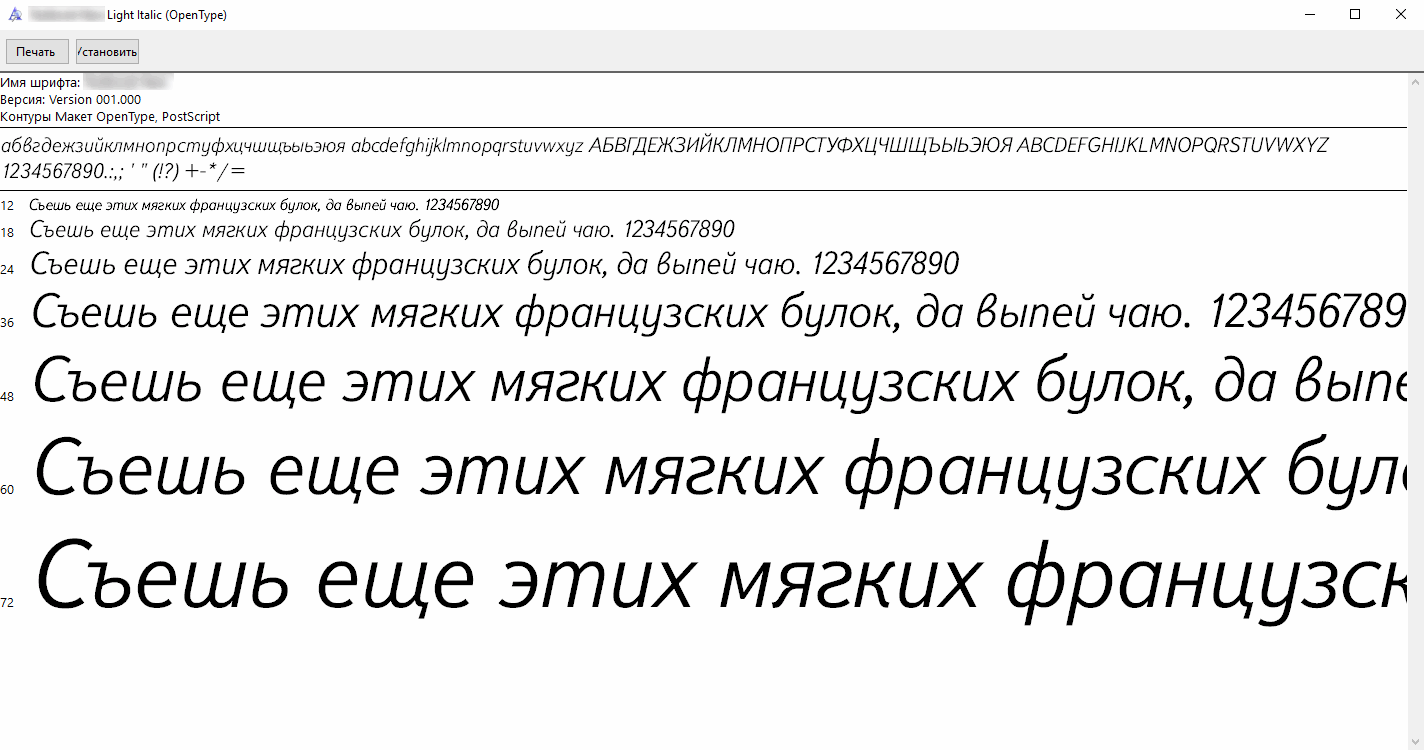
application on Windows 10 to double-check the installation is correct, but I see that the style of the installed font is like Italic , at least the name is correct - Light Italic . Question: how to correctly set the style of the font family? I can attach a comparison before and after installation: PS: I am not an experienced user. I asked a question on another forum, but they could not help me. Now I only hope for you 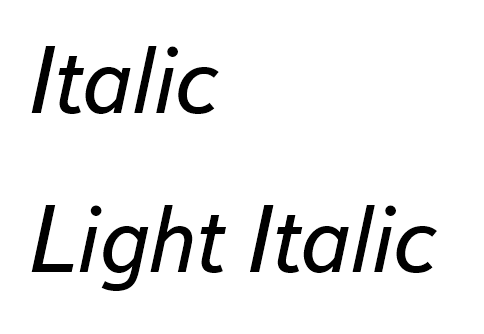
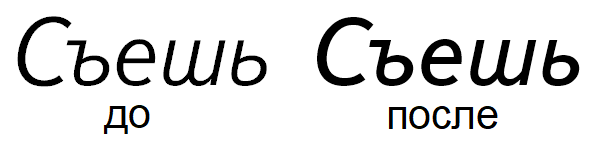
Answer the question
In order to leave comments, you need to log in
Finally, after ~5 months, I found the answer to my question.
I downloaded this font not in the most honest way (please forgive me), so most of the styles had their settings down. When I wanted to fix this, I found the FontForge program . I dug around a bit and accidentally found the following items:
I decided to change them, thinking that they would help solve the above problem, and it really worked (the above, in the image are already configured items for the Light Italic style )!
For those who have the same problem, I advise you to take any font from Google Fonts as a basis , look at the settings for the style you need and, accordingly, copy them to the problem style (sorry for the tautology).
Didn't find what you were looking for?
Ask your questionAsk a Question
731 491 924 answers to any question