Answer the question
In order to leave comments, you need to log in
How to correctly position one object relative to another?
Greetings.
The site has a very simple header block - the logo is placed on the left, and the phone number is mirrored on the right. Next to the phone number there is a picture of a handset in a circle. I drive her back and forth and I can not choose the right place for her. I'll move it to one place, like, norms. Then I look - there are no norms and so many times. Advise in what place at the block on the right on the GIF to place the picture of the tube and, if possible, with an explanation. There are rules for placing checkmarks in squares...
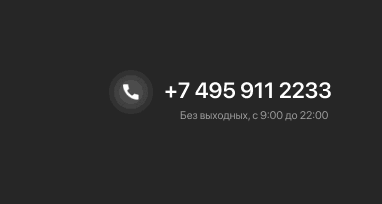
Answer the question
In order to leave comments, you need to log in
I drive her back and forth and I can not choose the right place for her. I'll move it to one place, like, norms. Then I look - there are no norms and so many times ...
Didn't find what you were looking for?
Ask your questionAsk a Question
731 491 924 answers to any question