Answer the question
In order to leave comments, you need to log in
How to correctly include your own icon fonts font?
Good afternoon, please tell me what I'm doing wrong
. How to connect them to the site?
I do it this way:
The created fonts are located in the fonts folder:
font-awesome-webfont.woff2
font-awesome-webfont.woff I wrote
in css:
/*! Generated by Font Squirrel (https://www.fontsquirrel.com) on August 10, 2020 */
@font-face {
font-family: 'MyFontRegular';
src: url('../fonts/font-awesome-webfont.woff2') format('woff2'),
url('../fonts/font-awesome-webfont.woff') format('woff');
font-weight: normal;
font-style: normal;
}
.mem {
font-family: 'MyFontRegular';
font-weight: normal;
font-style: normal;
text-rendering: auto;
-webkit-font-smoothing: antialiased;
-moz-osx-font-smoothing: grayscale;
}
.mem-monument::before {
content: 'a';
}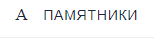
Answer the question
In order to leave comments, you need to log in
The problem was that I did not turn off the text transformation ..
It was necessary to write in the styles like this:
/*! Generated by Font Squirrel (https://www.fontsquirrel.com) on August 10, 2020 */
@font-face {
font-family: 'MyFontRegular';
src: url('../fonts/font-awesome-webfont.woff2') format('woff2'),
url('../fonts/font-awesome-webfont.woff') format('woff');
font-weight: normal;
font-style: normal;
}
.mem {
font-family: 'MyFontRegular';
font-weight: normal;
font-style: normal;
text-transform: none;
text-rendering: auto;
-webkit-font-smoothing: antialiased;
-moz-osx-font-smoothing: grayscale;
}
.mem-monument::before {
content: 'a';
}Without markup it is not clear, but you have a font assigned to one class, and the "icon" is displayed in another.
Perhaps this will work:
.mem-monument::before {
content: 'a';
font-family: 'MyFontRegular';
}Didn't find what you were looking for?
Ask your questionAsk a Question
731 491 924 answers to any question