Answer the question
In order to leave comments, you need to log in
How to correctly copy the properties of an existing project to a new one?
Hello !
I am using Microsoft visual studio community. I have one interesting buggy project that needs tweaking, this project includes several projects for DLL libraries. Basically, I need to copy the properties of an existing DLL project, or the entire DLL project and almost completely change its code (except for the basic "skeleton" code ).
If I make a new win32 or empty project, then I will have to re-check all the properties of the project, comparing it with another, correct it, I already got tired of doing this.
Here is a picture of the project with the names covered up, because it's a secret. 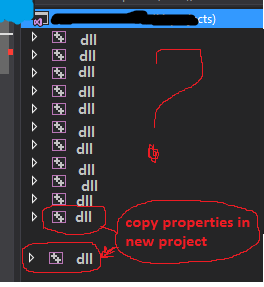
I need to finish my code, keeping the fucking properties in the new dll, but in the existing solutions project. That's why you can't just copy and paste in the studio itself?
Answer the question
In order to leave comments, you need to log in
Didn't find what you were looking for?
Ask your questionAsk a Question
731 491 924 answers to any question