Answer the question
In order to leave comments, you need to log in
How to copy data from one sheet to another sheet in excel?
There is a table with a list of objects consisting of 4 columns: owner, object name, locality, code. Created a list for each locality. How to copy a line with the name of the settlement from the general list of objects and paste it into a sheet with the same name?
Answer the question
In order to leave comments, you need to log in
Point by point:
1. Copy the table header to all sheets;
2. On the sheet with the general list, click LMB in any cell of the header;
3. Tab Data - Filter
4. In the cell with the heading "settlement" click on the triangle that appears in the lower right corner;
5. In the window that appears, select the first settlement and click OK;
6. Copy the filtered lines;
7. Insert on a sheet with a name matching the locality selected in the filter;
8. Repeat steps 5-7 for each settlement.
Whoooooh!!! And everything is ready.
For automation, you can do the following:
1. on a sheet with a general list, enter a field, for example Service code. (you need to do it to the left of the data that needs to be transferred)
2. in the service code cell, write a formula similar to the screen
. we get values in the format City_which time this city occurs in the general list.
3. On the example of sheet Moscow:
We make a table similar to the general list.
In the service code field, manually enter the first 2 values: Moscow1 and Moscow2. Next, we stretch them down. having received Moscow3, Moscow4 and so on.
4. Using VLOOKUP, we pull data from a sheet with a general list. Formulas on the screen 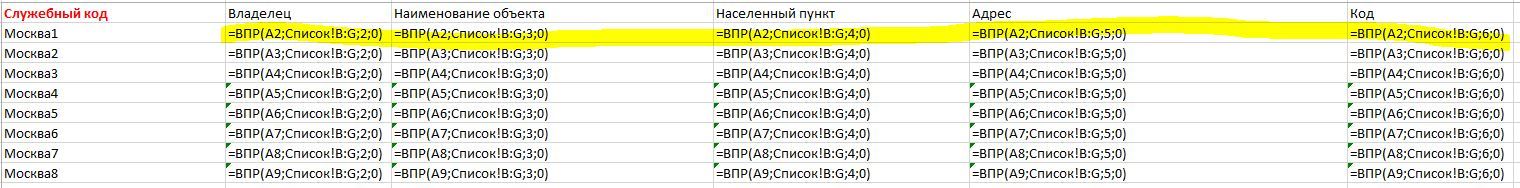
5. We remove the #N/A values using the filter, because if we have more rows on the sheet with cities than in fact the city is found in the main list, then the formula will give # N / A
Let it be a crutch, but the fastest way to organize automation.
thank you shushpanio ! but how to make the lines copied automatically, i.e. you add an address to the general list and this address, according to only the name of the settlement, is copied to a sheet with the same name automatically.
something like this, add the address:
Moscow, st. Lenina d. 1. and excel, by the word Moscow, copies the entire line to the Moscow sheet
Didn't find what you were looking for?
Ask your questionAsk a Question
731 491 924 answers to any question