Answer the question
In order to leave comments, you need to log in
How to stretch (or copy) several cells down automatically in Excel?
There is a table 1. 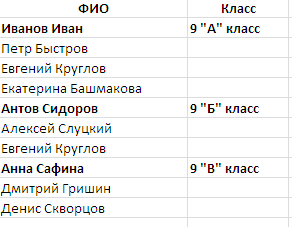
It is necessary to stretch the columns or copy the cells from the right down to duplicate what is in the first cells.
You should get such a picture, but there are a lot of cells, manually it takes a lot of time. 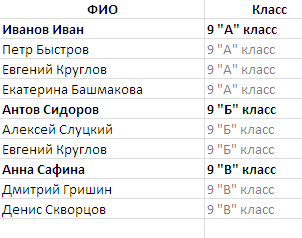
Two questions:
1. How to copy automatically down.
2. How to stretch the cells down so that the numbers, for example, change to "+1"
In the second case, it will turn out like this: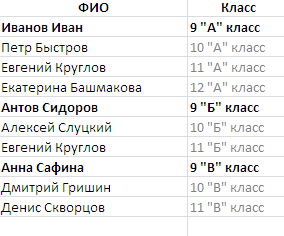
Answer the question
In order to leave comments, you need to log in
You need to stretch the columns or copy the cells from the right down to duplicate what is in the first cells.
You should get such a picture, but there are a lot of cells, manually it takes a lot of time.
Make a shortcut, let's say Ctrl+k . Throw code into macros. Select the desired cell and press Ctrl+k
Macro:
Sub Macro1()
'
' Macro1 Macro
'
' Keyboard Shortcut: Ctrl+k
'
Selection.Copy
Range(Selection, Selection.End(xlDown).Offset(-1)).Select
ActiveSheet.Paste
Selection.End(xlDown).Select
End SubDidn't find what you were looking for?
Ask your questionAsk a Question
731 491 924 answers to any question