Answer the question
In order to leave comments, you need to log in
How to copy data from Mac internal drive to Windows? How to properly format Time Machine under Windows?
Good afternoon!
There is a MacBook filled with mineral water. Because the Mac is very old, the only value there is the files. I already disassembled the Mac, removed the hard drive and put it in an external 2.5" box, connected it to a Windows computer and copied all the data using HFS Explorer to another external hard drive. But there were several problems and questions.
Questions:
1. How can you check the SMART hard drive from a Mac connected to Windows? CrystalDisk Info utility does not see it.
2. How to copy data from a Mac drive to a Windows drive (NTFS) correctly?
I copied the data in this way:
- first installed the Paragon driver for Windows
- but , unfortunately, the system did not see the Mac disk even with this driver
- I downloaded the HFS Explorer program, she saw the disk and the data on it
- now I had to decide where to copy the information, because Windows PC has a 240 GB SSD. The only external HDD I had was previously used as Time Machine for another Mac. Thanks to the Paragon driver, it was defined on Windows and I formatted it in NTFS.
- after that I copied all the data from the Mac disk to this external hard drive with NTFS using HFS Explorer
. Now I will describe the problem that arose:
As soon as the data was copied, I checked the external hard drive - it was detected on Windows without any problems, the files opened and everything was ok. But some time passed, the period of free use of Paragon ended and ... the disk was no longer detected in the system, despite the fact that it was formatted in NTFS. I got into Windows Disk Management and saw that there are 2 partitions on the disk - one is NTFS and the other is EFI. 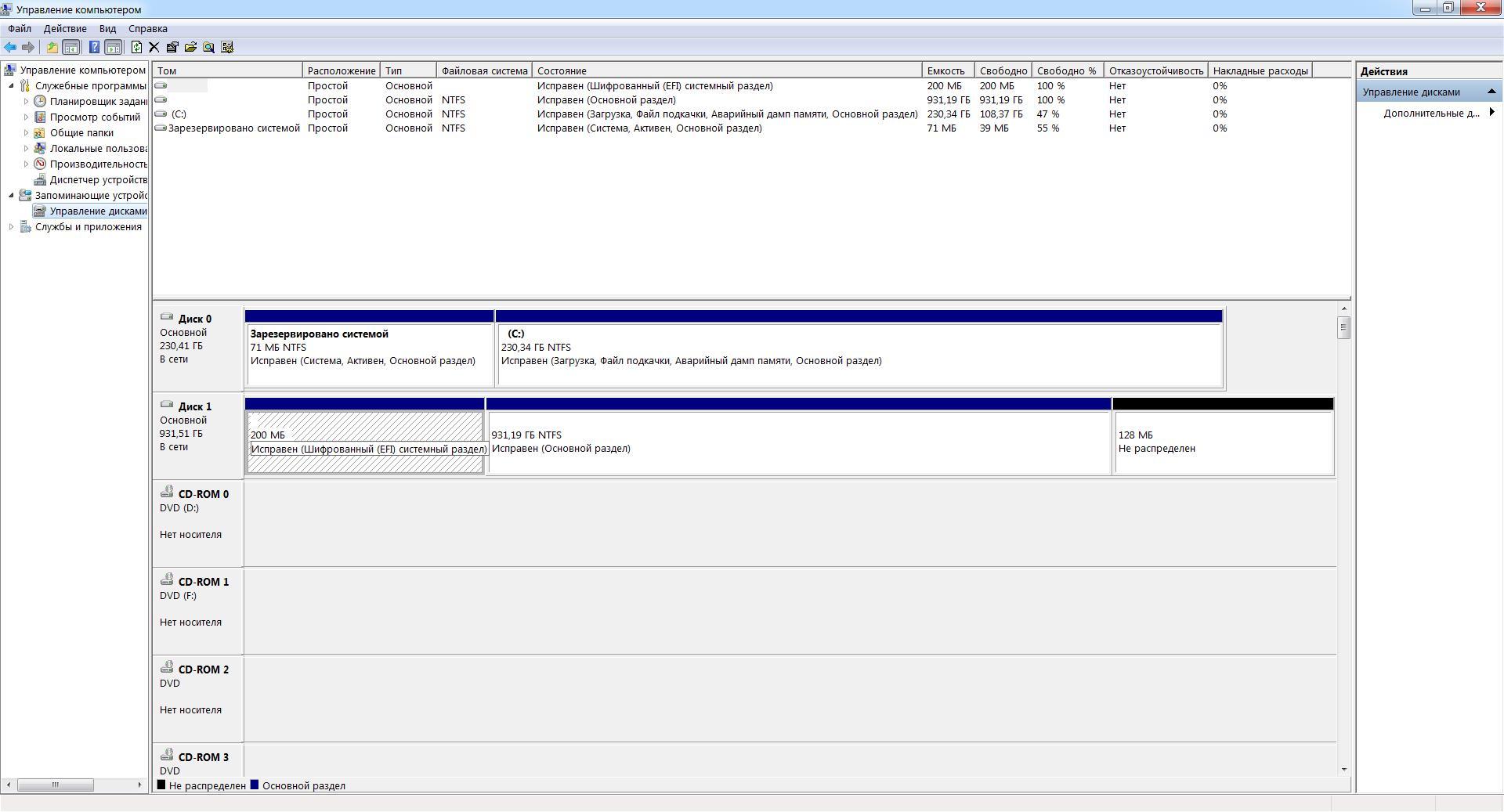
Moreover, the disk is visible in the "disk management" only when connected to the USB port that was used when copying the data. On other USB ports, the disk is not detected even in "Windows Disk Management".
I understand that I probably did something wrong, because I faced such a task for the first time. Please explain how to properly copy data from Mac to Windows and how to properly format an external drive on Windows that was previously used as Time Machine on Mac.
In general, my goal is this: to deal with all this on Windows, because. there is no other Mac. The data from the Mac drive must be copied to an NTFS drive for it to work seamlessly on Windows. It is advisable to avoid re-formatting the external drive and re-copying data from the Mac disk, as this process takes about 10 hours.
Thanks in advance for any help!
Answer the question
In order to leave comments, you need to log in
You've made the transfer from Mac to Windows. You can safely partition a Mac disk.
For the future - mark up disks on MacOS as ExFAT - they are seen without problems in Win7 and higher.
Yes, that's right, just assign a letter to the NTFS drive. Right click on it - change drive letter - add. A children's problem, but puts many into a stupor. It is often found on USB drives, as they are constantly poked. It has nothing to do with MacOS. Well, yes - if you want to read without additional. drivers and there and there - ExFAT and FAT32 to help.
Didn't find what you were looking for?
Ask your questionAsk a Question
731 491 924 answers to any question