Answer the question
In order to leave comments, you need to log in
How to convert rows to columns in Excel?
How can I turn a couple of rows into columns? For a better explanation, let me show you an example. There is a table created in powerquery after migrating 5 tables. For example, removed all unnecessary columns.
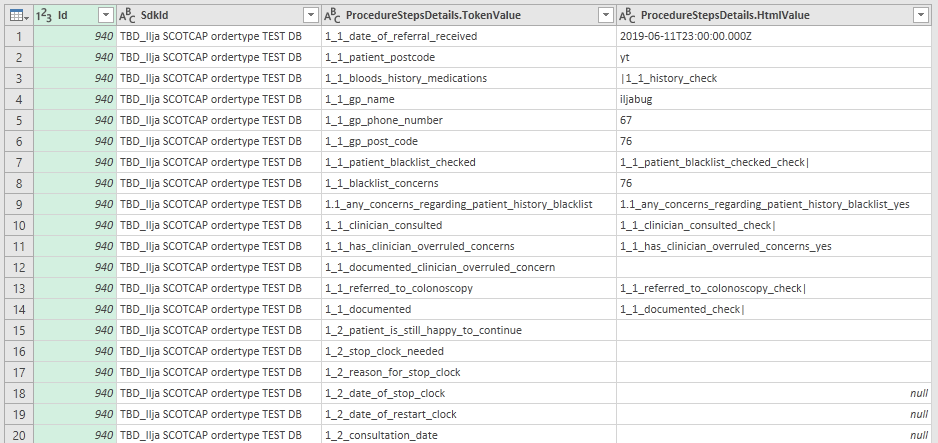
So, we have 4 columns, this is
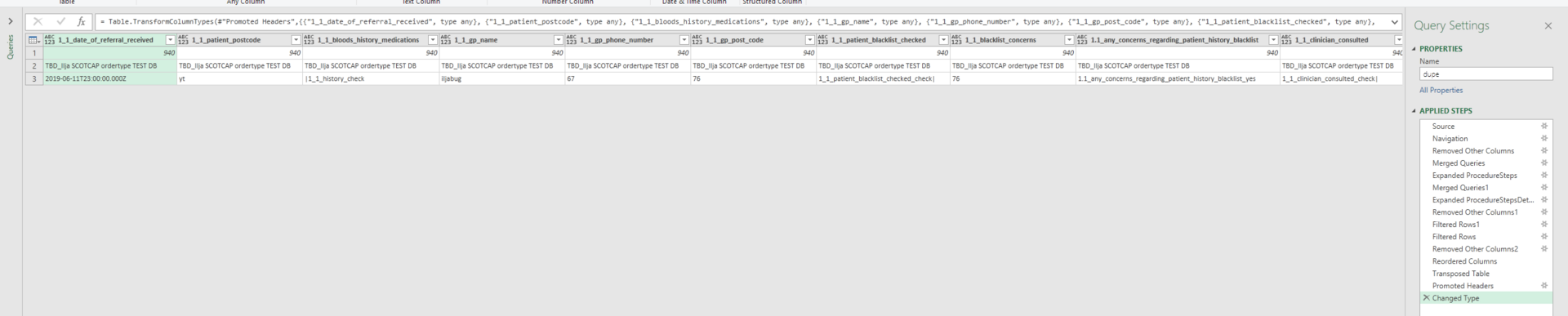
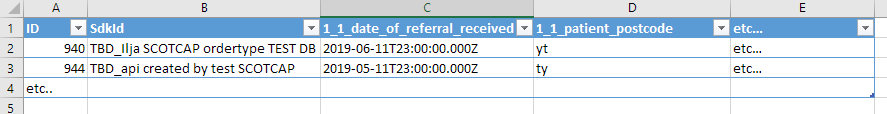
Answer the question
In order to leave comments, you need to log in
Didn't find what you were looking for?
Ask your questionAsk a Question
731 491 924 answers to any question