Answer the question
In order to leave comments, you need to log in
How to convert images to webp and download them from cloud server?
Hello! There is a site on wordpress with the installed plugin for saving images on the cloud server WP Offload Media .
Now I have a need to switch to using .wepb images in browsers where it is supported. To do this, I installed the WebP Express
plugin , which additionally converts images to the specified format.
But, there are 2 questions of linking them together:
1) If you disable WP Offload Media and set the same settings
, then everything works fine with the local folder, in this form the plugin gives
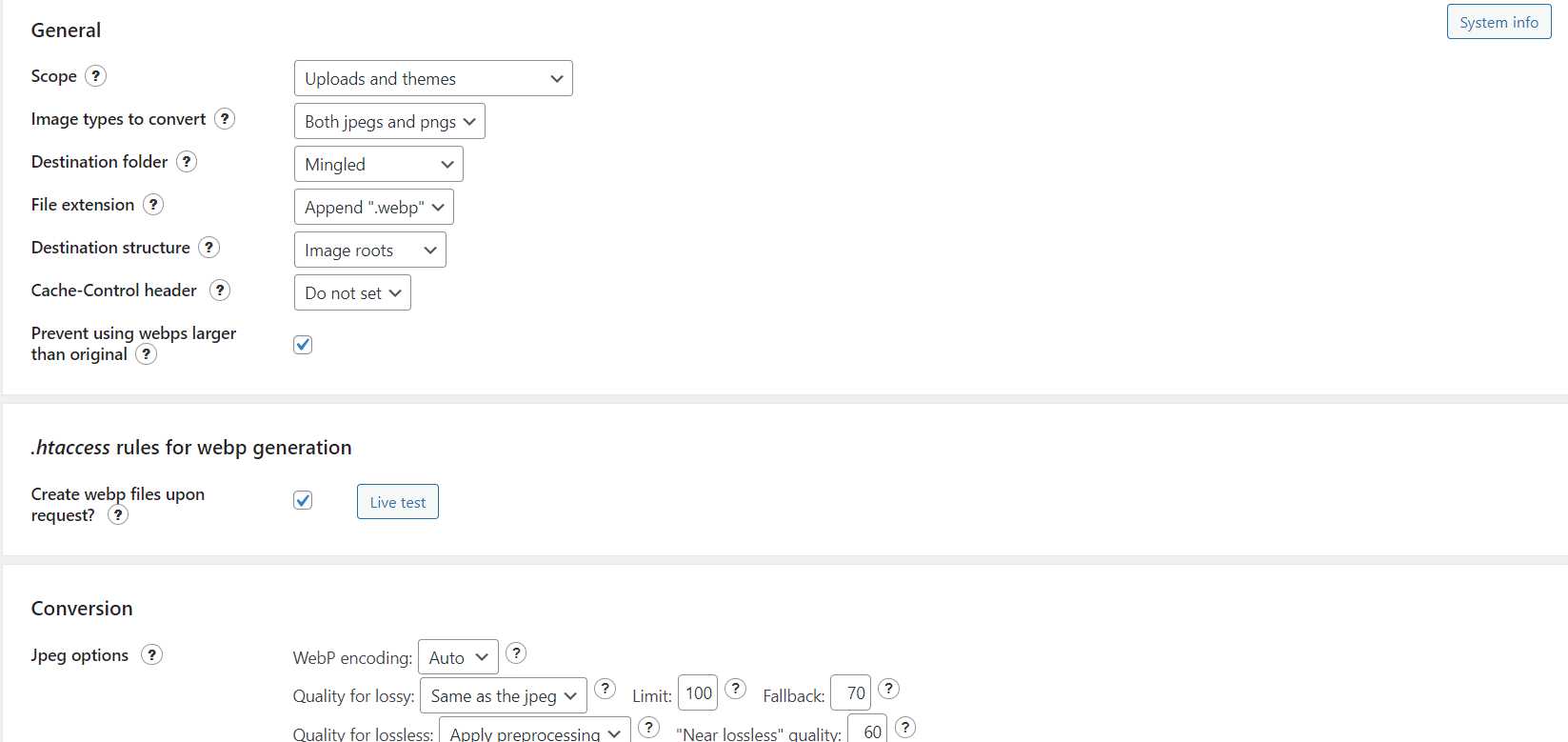
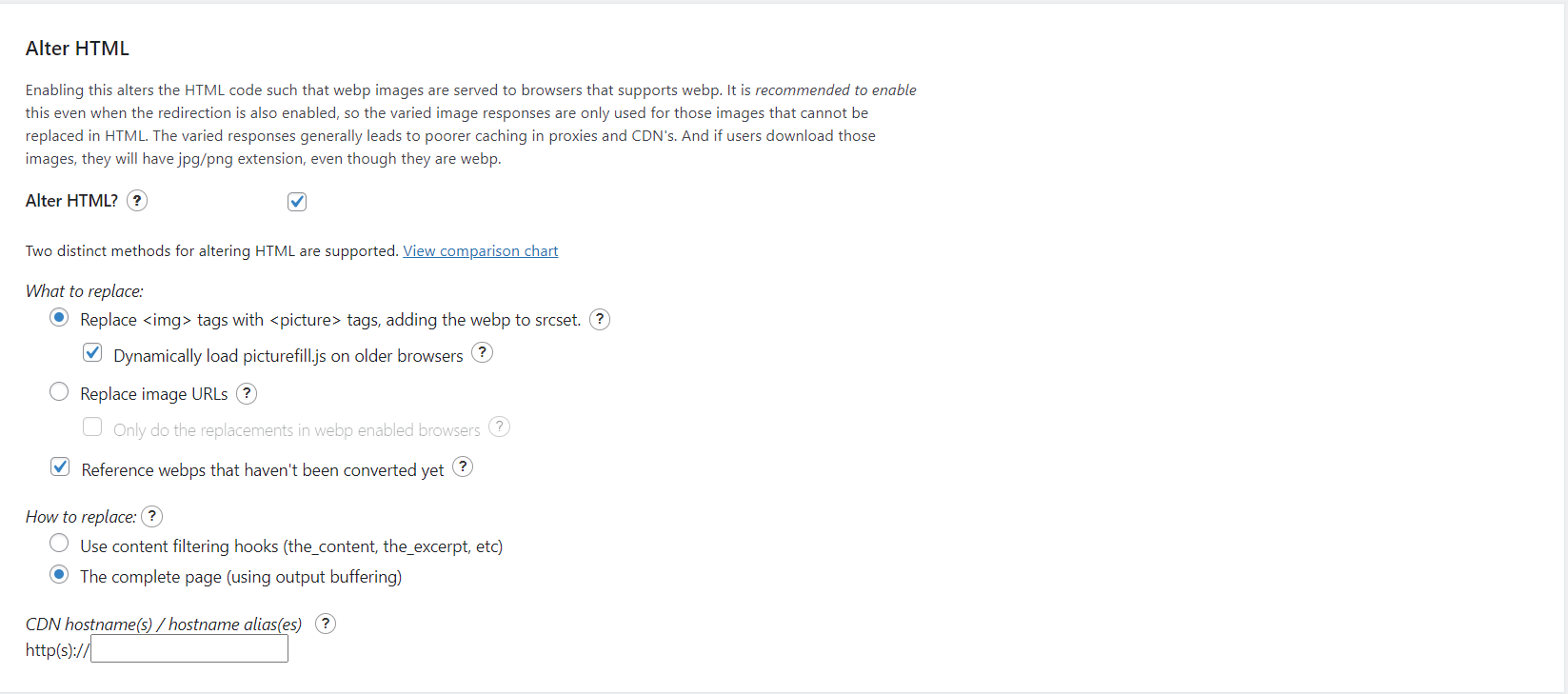
<picture>
<source srcset="https://test.site/wp-content/uploads/2021/06/def_2.png.webp" type="image/webp">
<img src="https://test.site/wp-content/uploads/2021/06/def_2.png" alt="" class="webpexpress-processed">
</picture><img src="https://test-wp.storage.googleapis.com/wp-content/uploads/2021/11/041343236/def_2.png" alt="">Answer the question
In order to leave comments, you need to log in
Didn't find what you were looking for?
Ask your questionAsk a Question
731 491 924 answers to any question