Answer the question
In order to leave comments, you need to log in
How to convert dmg(mac) to iso(ubuntu)?
2 ways:
1.iat
sudo apt install iat
iat file.img file.isoiat "macOS_Catalina_10.15.2_19C57.dmg" "macOS_Catalina_10.15.2_19C57.iso"
Iso9660 Analyzer Tool v0.1.3 by Salvatore Santagati
Licensed under GPL v2 or later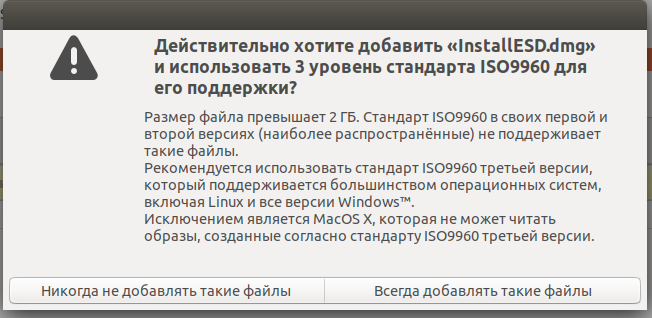
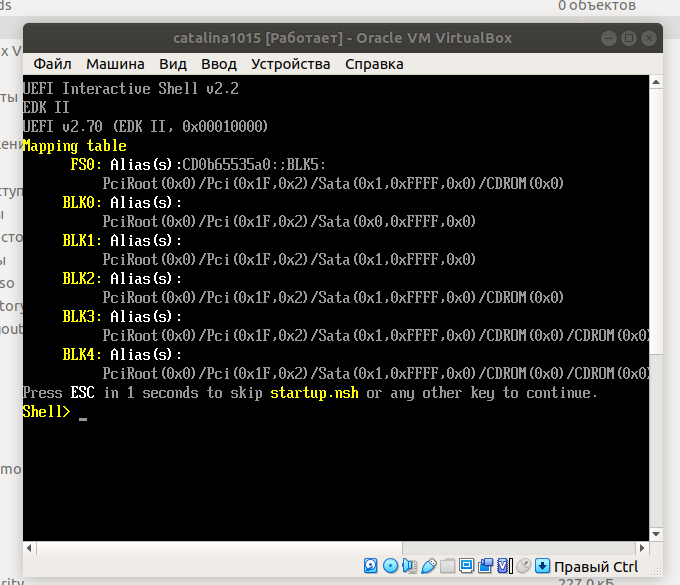
Answer the question
In order to leave comments, you need to log in
Didn't find what you were looking for?
Ask your questionAsk a Question
731 491 924 answers to any question