Answer the question
In order to leave comments, you need to log in
How to convert button styles to css?
There is img: 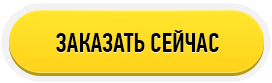
You need to register all styles through css.
Difficulties arose with the definition of the font, I will be grateful if someone tells me.
And also with its slight depressed tint along the contour (whitish color), no matter how much text-shadow tormented, it did not come to a result.
The rest of the difficulties did not bring.
Thanks in advance.
So far like this: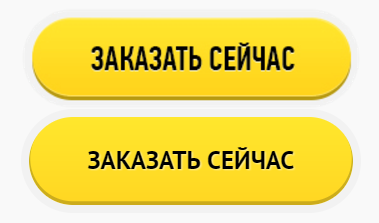
.send_button{
width: 272px;
height: 83px;
border: 7px solid #f2f2f2;
box-sizing: border-box;
display: block;
font-family: "PT Sans";
margin: 0 auto;
border-radius: 100px;
text-transform: uppercase;
font-style: normal;
font-weight: 600;
font-size: 20px;
text-shadow: 1px 1px 1px rgba(255,255,255,0.5);
-webkit-background-clip: text;
-moz-background-clip: text;
background-clip: text;
background: rgba(255,231,45,1);
background: -moz-linear-gradient(top, rgba(255,231,45,1) 0%, rgba(255,231,45,1) 0%, rgba(255,214,34,1) 100%);
background: -webkit-gradient(left top, left bottom, color-stop(0%, rgba(255,231,45,1)), color-stop(0%, rgba(255,231,45,1)), color-stop(100%, rgba(255,214,34,1)));
background: -webkit-linear-gradient(top, rgba(255,231,45,1) 0%, rgba(255,231,45,1) 0%, rgba(255,214,34,1) 100%);
background: -o-linear-gradient(top, rgba(255,231,45,1) 0%, rgba(255,231,45,1) 0%, rgba(255,214,34,1) 100%);
background: -ms-linear-gradient(top, rgba(255,231,45,1) 0%, rgba(255,231,45,1) 0%, rgba(255,214,34,1) 100%);
background: linear-gradient(to bottom, rgba(255,231,45,1) 0%, rgba(255,231,45,1) 0%, rgba(255,214,34,1) 100%);
filter: progid:DXImageTransform.Microsoft.gradient( startColorstr='#ffe72d', endColorstr='#ffd622', GradientType=0 );
-webkit-box-shadow: inset 0px -2px 0px 1px rgba(0,0,0,0.2);
-moz-box-shadow: inset 0px -2px 0px 1px rgba(0,0,0,0.2);
box-shadow: inset 0px -2px 0px 1px rgba(0,0,0,0.2);
}Answer the question
In order to leave comments, you need to log in
Didn't find what you were looking for?
Ask your questionAsk a Question
731 491 924 answers to any question