Answer the question
In order to leave comments, you need to log in
How to convert an image file to svg and display it on the page?
Here is the top image of which you need to convert to svg 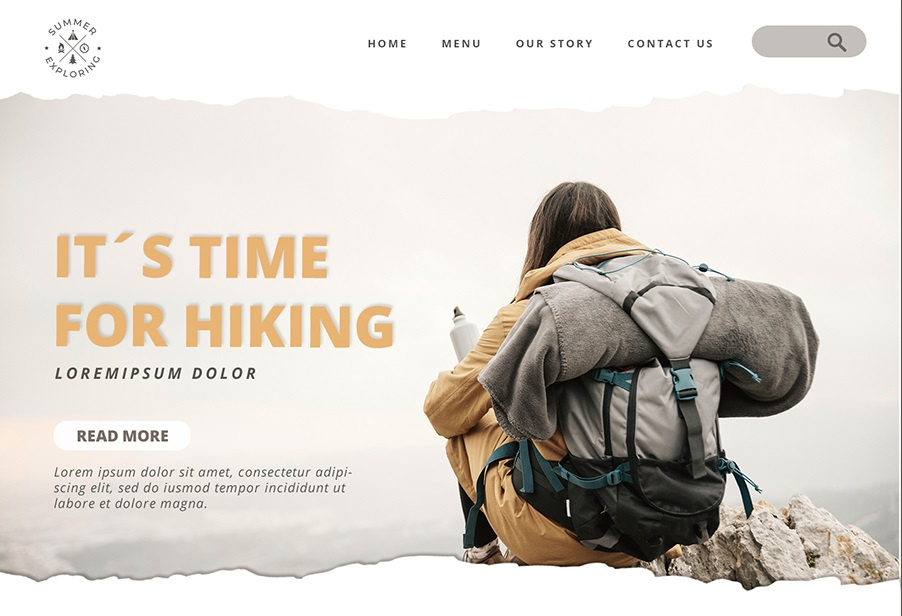
, you need to convert this image 
to svg and display it in an html document.
I tried to convert in png format on the convertio website, but an empty file is saved.
It seems to me that you need to convert in special editors and not in png format.
Tell me how to properly convert this image and display it on the page.
Answer the question
In order to leave comments, you need to log in
In this case, there is nothing left but to use tracing in some tool, for example Illustrator.
Here is the result of such manipulations:
<svg xmlns="http://www.w3.org/2000/svg" viewBox="0 0 344.4 13.89">
<path fill="#fff" d="M344.4 4.08c-1.02-.12-2.04-.19-3.05-.35-2.94-.48-5.87-1.01-8.81-1.49-.54-.09-1.19-.2-1.65.01-2.13.94-4.22.29-6.32-.02-.58-.09-.99-.14-1.06.66-.17 2.08-1.89 3.26-3.98 2.82-2.82-.59-5.63-1.33-8.48-1.67-2.12-.26-4.29.01-6.45.03-1.68.01-3.35.07-5.03-.01-.64-.03-1.36-.25-1.87-.63-1.6-1.17-3.29-1.82-5.33-1.75-.97.04-2.02-.36-2.92-.8-1.98-.96-3.42-1.21-4.85 1.67-.25.5-1 .87-1.59 1.04-1.37.41-2.79.61-4.17.98-2.51.67-4.71-.35-6.87-1.3-.83-.36-1.43-.21-2.1.1-5.03 2.34-10.29 3.12-15.78 2.44-.36-.04-.74.02-1.07-.09-1.55-.51-2.4-.04-3.34 1.4-.67 1.01-2.29 1.72-3.58 1.91-2.07.3-4.22.1-6.33.03-1.18-.04-2.36-.33-3.54-.39-.51-.03-1.05.24-1.56.38-.33.09-.65.21-.98.31-.48.16-1.09.18-1.43.49-1.83 1.67-4.02 1.25-6.12 1.04-1.44-.14-2.84-.7-4.27-1.01-.69-.15-1.43-.12-2.13-.22-4.14-.6-8.25.28-12.38.3-3.03.02-6.06-.16-9.09-.19-.46 0-.93.31-1.39.49-.52.21-1.05.66-1.56.63-3.01-.17-6-.45-9.01-.7-.16-.01-.32-.12-.46-.1-3.91.57-7.82 1.13-11.72 1.77-.49.08-1.01.5-1.36.9-.67.77-1.47.92-2.44.93-3.62.02-7.24.29-10.85.15-3.32-.13-6.68-.42-9.93-1.09-2.03-.42-3.95-1.41-6.12-1.27a.655.655 0 0 1-.45-.14c-1.84-1.59-4.12-.74-6.18-1.13-.26-.05-.58 0-.82.1-2.09.93-4.14.37-6.16-.21-3.02-.88-6-1.95-9.04-2.77-2.16-.59-4.4-.86-6.59-1.36-.58-.13-1.06-.74-1.64-.83-.96-.15-1.96-.1-2.94-.04-.52.03-1.03.38-1.55.39-2.71.04-5.43.02-8.14.01-3.14 0-6.06.79-8.79 2.33-1.71.96-3.49.96-5.33.46-.57-.16-1.2-.4-1.74-.3-2.44.46-4.73-.11-7.01-.83-1.64-.51-3.24-.76-5.01-.55-1.37.19-2.84-.41-4.28-.6-.63-.08-1.33-.11-1.93.05-2.07.58-3.96.6-5.82-.77-.57-.42-1.71-.31-2.52-.13-1.49.33-2.79-.11-4.22-.38-2.78-.52-5.6-1.36-8.53-.11-1.1.47-2.57.01-3.88.02-.39 0-1.03.09-1.11.3-.43 1.21-1.36.82-2.1.67-1.46-.31-2.88-.81-4.33-1.16-.93-.22-1.89-.31-2.84-.41-1.19-.14-2.21.18-3.24.86-.8.54-1.84.92-2.8 1.01-2.28.21-4.58.34-6.86.24-1.73-.08-3.41-.48-4.97-1.51-1.08-.71-2.49-1.14-3.79-1.24-.85-.07-1.8.62-2.66 1.07-1.94 1-3.99 1.55-6.16 1.72V0h344.4v4.08z"/>
</svg>What exactly is the picture you are talking about? About a woman or about torn edges?
Speaking of edges, they must initially be in vector format in order to save them as SVG.
If this is a mask in Photoshop in the picture - no way.
Didn't find what you were looking for?
Ask your questionAsk a Question
731 491 924 answers to any question