Answer the question
In order to leave comments, you need to log in
How to convert a basic disk with Windows 10 installed to dynamic?
There is a laptop with a built-in 64 GB disk (the system is on it). Also included is a purchased Plextor 512 GB PX-512M8VC drive. It was purchased specifically in order to install the system on it instead of the built-in one. But it didn't work out. Hence the idea to make both of these disks dynamic in order to use them as one whole. Plextor has been quietly converted from basic to dynamic by means of Windows. But the boot built-in does not want to. Windows Disk Management gives an error:
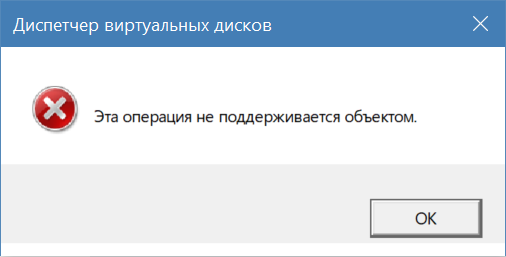
Other programs (such as Acronis Disk Director) also give errors.
So the question is how to convert it to dynamic?
PS Also, in principle, the question about installing the system on a purchased disk remains open.
Answer the question
In order to leave comments, you need to log in
I understand that the answer to my question can be one:
You cannot convert a basic Windows disk to dynamic. Especially, being at this moment in this very Windows.
And in any way, windows Does not support loading from dynamic disks.
But if you really need it, then download the iso image of some aomei part assist / pagagon hard disk manager
, upload it to a USB flash drive and just go.
It was purchased specifically in order to install the system on it instead of the built-in one. But it didn't work out.
Yan wrote that
windows Does not support booting from dynamic disks.I checked and it doesn't seem to be the case:
For all usages except mirror boot volumes (using a mirror volume to host the operating system) , dynamic disks are deprecated. For data that requires resiliency against drive failure, use Storage Spaces, a resilient storage virtualization solution. For more info, see Storage Spaces Overview.https://docs.microsoft.com/en-us/windows/win32/fil...
If I understand correctly, windows limits the use of dynamic disks on a removable drive, which is why such an error occurs, but even if not, you will be able to make the disk dynamic (manually using the standard diskpart console utility, there are not a lot of restrictions on its graphical counterpart, maybe here ride), that is, another limitation:
https://ru.wikipedia.org/wiki/Dynamic_disk
Windows cannot be installed on Dynamic Disk, which has an unpleasant consequence - of all Dynamic Disk RAID configurations, only a “mirror” can be a Windows boot volume (installation is performed on a regular disk, then it is converted to Dynamic, then a “mirror” is created by adding a second half, this is not possible with other RAID configurations).
Didn't find what you were looking for?
Ask your questionAsk a Question
731 491 924 answers to any question