Answer the question
In order to leave comments, you need to log in
How to control sizes of inkscape modular windows in awesome wm?
I installed a fresh debian, ran OSS, and faced the fact that it is impossible to resize the settings window in inkscape.
By default, for some reason, it drops out in a compressed form: 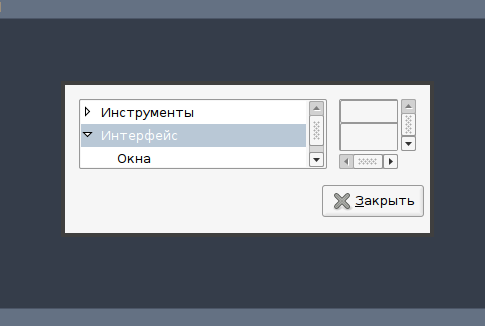
I tried different window modes, tried to hook it somehow, but it doesn’t give in.
Tell me how can this be fixed? Maybe advice where to dig.
Debian 8.1 x64
AwesomeWM 3.4.15
Inkscape 0.91 r13725
Answer the question
In order to leave comments, you need to log in
clientbuttons = awful.util.table.join(
awful.button({ }, 1, function (c) client.focus = c; c:raise() end),
awful.button({ modkey }, 1, awful.mouse.client.move),
awful.button({ modkey }, 3, awful.mouse.client.resize))Didn't find what you were looking for?
Ask your questionAsk a Question
731 491 924 answers to any question