Answer the question
In order to leave comments, you need to log in
How to continue the line numbering column?
Good afternoon. The wording of the question is not correct. I can't find the right item names. 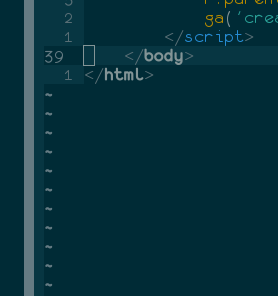
I set line numbering in vim and I would like that after the end of the file, where ~ is the background of the column and the alignment continues. Strongly catches the eye.
Is it real to do?
Answer the question
In order to leave comments, you need to log in
It is possible to recolor the EOL symbols with the background color, which will make them invisible:
augroup NoText
autocmd!
autocmd VimEnter,Colorscheme *
\ exe 'hi NonText guifg='. synIDattr(synIDtrans(hlID('Normal')), 'bg')
augroup ENDaugroup LineNr
autocmd!
autocmd VimEnter,Colorscheme *
\ exe 'hi LineNr guibg='. synIDattr(synIDtrans(hlID('Normal')), 'bg')
\| exe 'hi CursorLineNr guibg='. synIDattr(synIDtrans(hlID('CursorLine')), 'bg')
augroup ENDDidn't find what you were looking for?
Ask your questionAsk a Question
731 491 924 answers to any question