Answer the question
In order to leave comments, you need to log in
How to connect user selection in InlineKeyboard?
How to connect user selection in InlineKeyboard ?
@bot.message_handler(content_types = ["text"])
def new_obmen(message):
if message.chat.type == 'private':
if message.text == 'Цифры':
markup = types.InlineKeyboardMarkup(row_width=2)
item1 = types.InlineKeyboardButton("1", callback_data='b')
item2 = types.InlineKeyboardButton("2", callback_data='l')
markup.add(item1, item2)
bot.send_message(message.chat.id, 'Совокупность!', reply_markup=markup)
@bot.callback_query_handler(func=lambda c: True)
def callback_inline(call):
try:
if call.message:
if call.data == 'b':
bot.send_message(call.message.chat.id, '✅Ага "1" был выбран')
if call.data == "l":
bot.send_message(call.message.chat.id, text="✅Ага '2' был выбран")
markup = types.InlineKeyboardMarkup(row_width=2)
item1 = types.InlineKeyboardButton("3", callback_data='bitcoin')
item2 = types.InlineKeyboardButton("4", callback_data='litcoin')
markup.add(item1, item2)
bot.send_message(call.message.chat.id, 'Как получить ответ?', reply_markup=markup)
except Exception as e:
print(repr(e))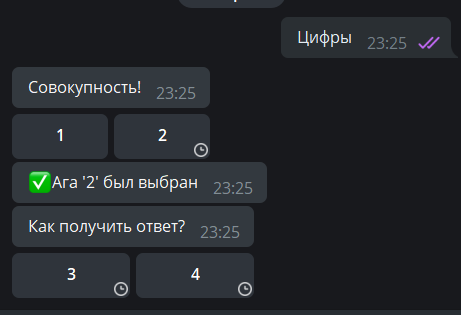
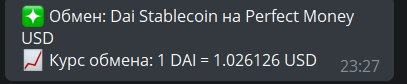
Answer the question
In order to leave comments, you need to log in
Didn't find what you were looking for?
Ask your questionAsk a Question
731 491 924 answers to any question