Answer the question
In order to leave comments, you need to log in
How to connect two paths in OpenCV?
Hello everyone, in general, there is an unusual task, I have a grid on tf that takes a photo with a haircut 
AND gives out islands (what I counted as hair) on a transparent background. I take the largest outline (presumably a wig) and crop around it. But there is a problem, sometimes the photo is cut off from above, or for example, the girl has a very steep parting, because of this the wig is divided into two parts. 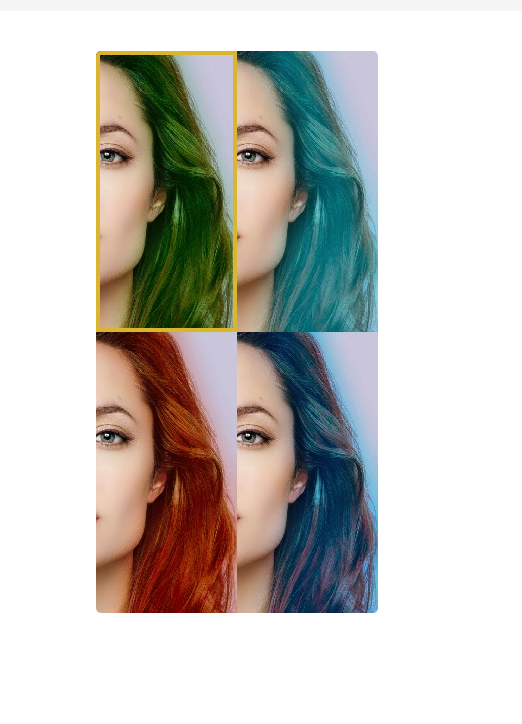
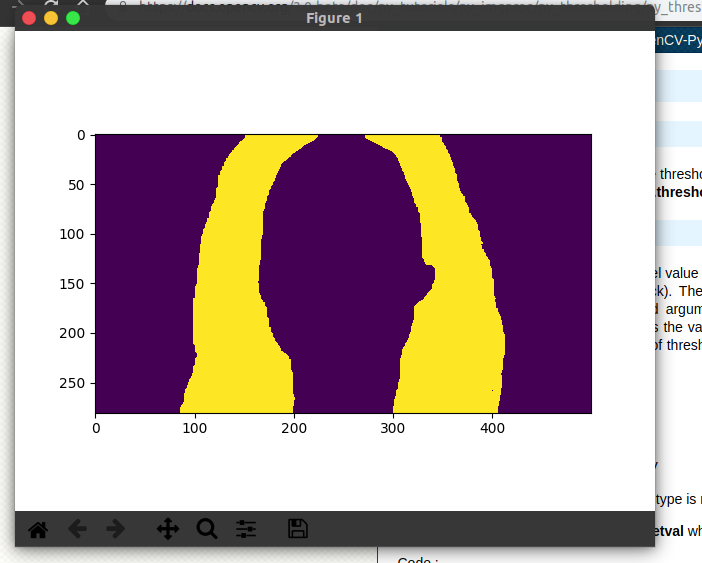
Here is the function
std::vector< int > gpuFindSides( InputArray image_mask )
{
cuda::GpuMat image_mask_crop(image_mask);
cuda::GpuMat mask_crop;
cuda::GpuMat mask_crop_tr;
cuda::GpuMat mask_crop_tr_8;
Mat cropped_mask;
cuda::threshold(image_mask_crop, mask_crop_tr, 0.1, 1.0, THRESH_BINARY);
mask_crop_tr.convertTo(mask_crop_tr_8, CV_8UC1);
mask_crop_tr_8.download(cropped_mask);
std::vector<std::vector<Point> > contours;
findContours(cropped_mask, contours, RETR_EXTERNAL, CHAIN_APPROX_NONE);
double maxArea = 0;
int maxAreaContourId = -1;
int w;
int h;
for (int j = 0; j < contours.size(); j++) {
double newArea = contourArea(contours.at(j));
if (newArea > maxArea) {
maxArea = newArea;
maxAreaContourId = j;
}
}
Rect rect = boundingRect(contours[maxAreaContourId]);
w = rect.width;
h = rect.height;
if (h * 1.2 <= w) {
h = (int)(h * 2);
}
else if (h <= w){
h = (int)(h * 1.5);
}
else if (h * 0.8 <= w){
h = (int)(h * 1.3);
}
std::vector< int > arr;
arr.push_back(rect.x);
arr.push_back(rect.y);
arr.push_back(w);
arr.push_back(h);
return arr;
}Answer the question
In order to leave comments, you need to log in
The solution was to change the value of threshold from 0.1 to 0.01
opencv has bindings for all known and unknown languages, I don't understand what prevents you from taking a binding for python or any other <language_name> and playing with it. If it's a wig that slips in instead of transparent pixels. then the areas are not needed, in theory, it is enough to get the x, y of the lower left first transparent pixel and starting from this position, draw a wig, then overlay a photo from above, in which all transparent pixels will be cut out.
Didn't find what you were looking for?
Ask your questionAsk a Question
731 491 924 answers to any question