Answer the question
In order to leave comments, you need to log in
How to connect to bitbucket via ssh in VSCode?
Hello everyone, this is the situation. I use vscode, on Windows there were no problems connecting to bitbucket via ssh, and I cloned, pushed, etc. Moved to mac os, created an ssh key, added it to bitbucket. Through the terminal, I can push and clone, I can do whatever I need. But not through vscode, I can’t understand what the problem is, that’s what it gives me when I want 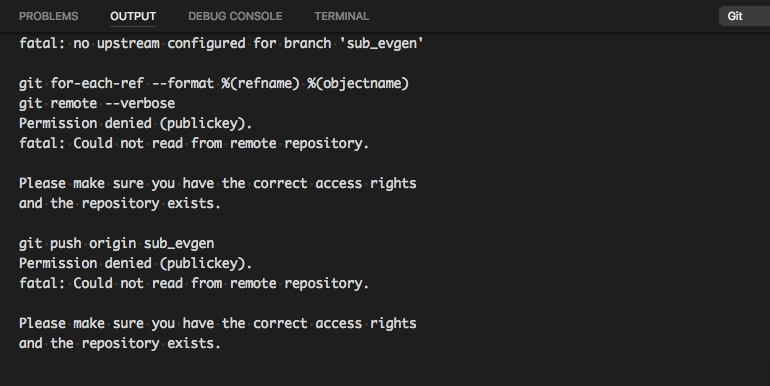 to start Google for a very long time, nothing helped. The problem is only with vscode, the same phpstorm clones and pushes everything fine. But I don't want to use phpstorm, it eats up the system a lot. Vscode doesn't even ask me for a passphrase, I think that's the point, it doesn't ask, but even without a password, it can't connect. Can you tell me what can be done to work normally in vscode with bitbucket?
to start Google for a very long time, nothing helped. The problem is only with vscode, the same phpstorm clones and pushes everything fine. But I don't want to use phpstorm, it eats up the system a lot. Vscode doesn't even ask me for a passphrase, I think that's the point, it doesn't ask, but even without a password, it can't connect. Can you tell me what can be done to work normally in vscode with bitbucket?
Answer the question
In order to leave comments, you need to log in
this is not a problem with VSCode, but with the terminal that is inside.
Try choosing a different terminal or see where it goes with the tilde (home.dir) `cd ~`. The home directory should contain the necessary ssh keys, if they are not there, then most likely the terminal is launched from another user.
Didn't find what you were looking for?
Ask your questionAsk a Question
731 491 924 answers to any question