Answer the question
In order to leave comments, you need to log in
How to connect the Internet client behind NAT in urbackup?
The documentation simply describes the process of connecting a client via the Internet, but as always, I have some kind of crap ( https://www.urbackup.org/administration_manual.htm...
in fact, you only need to complete a few points, as I understand it:
forward port 55415 for the backup server, download the client and enter the server address there, the key and check the "Internet client" box,
but no matter what I do, it doesn't work (, on the router I set up port forwarding, I have an asus router
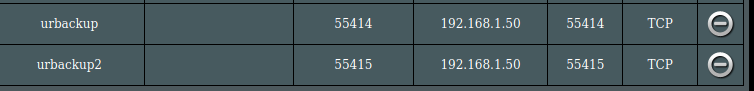
55414 this is for the web muzzle (which it works, it means the port is forwarded normally)
the only question is what to specify here?
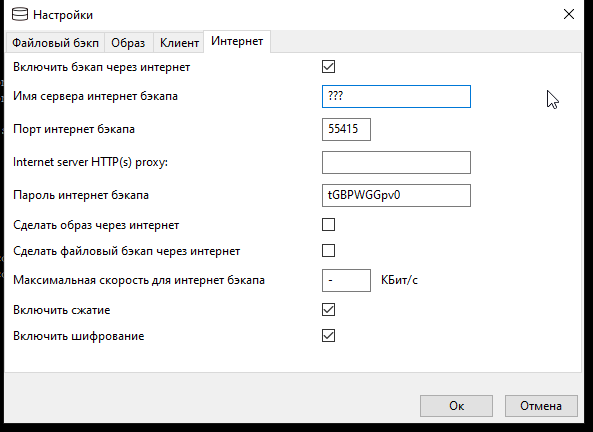
The server name of the Internet backup, if I specify ip there, it says it is necessary to specify the protocol, if I put ip , the server does not see.
I have a domain, I bind it to my ip , I don’t see it either, I even did SSL and registered https, I still don’t see
who can tell me how to catch this glitch? In the local network, everything is in order and works like a clock
Answer the question
In order to leave comments, you need to log in
It is not clear why you need to forward the port.
You need to specify the name of the backup server.
If there is no name, perhaps IP will do.
The name of the Internet backup server, if I specify ip there, it says it is necessary to specify the protocol,Well, please, specify the protocol! Is it difficult to write the address along with the protocol?
I have a domain, I bind it to my ip, it doesn’t see it either, I even did SSL and registered https, it still doesn’t seeWhat nonsense? Why do you need your own domain? Why bind anything?
Does the client have logs? What is indicated there? Maybe there is more details? Have you also tried to scan the router with ports outside with nmap? Didn't record traffic from the router on the van port with tcpdump, what's going on there?
And what about the parameters of the server on the internet tab?
enable internet mode
internet server name ip
do image backup over internet
connect to internet backup server if connected to local backupserver
Didn't find what you were looking for?
Ask your questionAsk a Question
731 491 924 answers to any question