Answer the question
In order to leave comments, you need to log in
How to connect the font bahnschrift to the site?
Guys, hello everyone.
I am doing a project, and the layout contains the bahnschrift font of different families. I searched the entire Internet and it turned out that the font is used on windows 10, I downloaded the font from Windows 10, connected it as usual via @font-face . But the font is not included. It looks like this in the mock-up, it looks like this  on the website
on the website 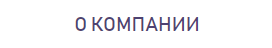 . font-weight tried to change. I didn’t find where to download it on the Internet (only bahnschrift regular). Tell me what I'm doing wrong, and how to solve the problem?
. font-weight tried to change. I didn’t find where to download it on the Internet (only bahnschrift regular). Tell me what I'm doing wrong, and how to solve the problem?
Thank you all very much for your reply.
Answer the question
In order to leave comments, you need to log in
It is variable - https://v-fonts.com/fonts/bahnschrift
Try it in CSSfont-variation-settings: "wdth" 75;
https://docs.microsoft.com/en-us/typography/fonts/...
Web fonts are fonts that are hosted on a web server. You do not have rights to:
- copy fonts from a Windows installation to a web server, a process known as web font “self-hosting”.
- convert the font to the formats typically associated with web fonts, such as the WOFF or WOFF2 format.
That is, you can use the fonts supplied with Windows for the site only if they are available directly on the computer where the user's browser is running. You cannot convert fonts to other formats and place them on your web server.
Didn't find what you were looking for?
Ask your questionAsk a Question
731 491 924 answers to any question