Answer the question
In order to leave comments, you need to log in
How to connect speakers in device manager to audio inputs and audio outputs?
Hello! I bought a computer, but there is no sound. I reinstalled the driver several times, it did not help. The thing is that only my monitor is active in the playback devices, and the speakers are not connected. In the device manager, the audio inputs and outputs are also only my monitor and nothing else. The monitor is connected via HDMI. I suppose that the sound goes to the monitor, but I don’t have multimedia, how can I make the sound be in the speakers? Or you need to turn on analog playback and turn off digital, but how to do this?
UPD
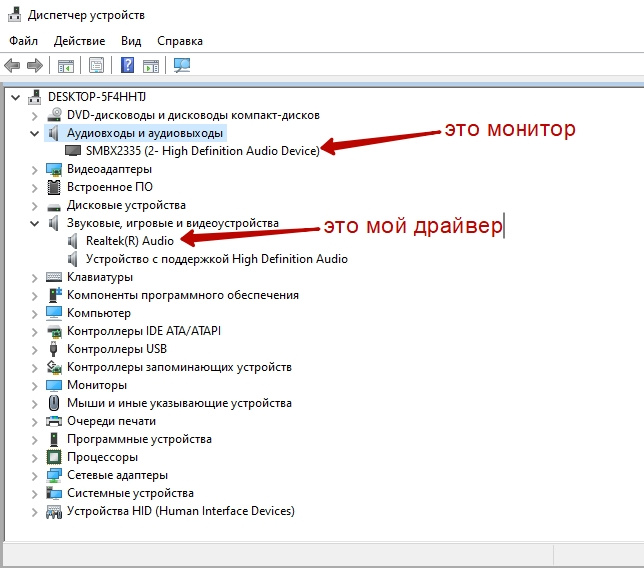
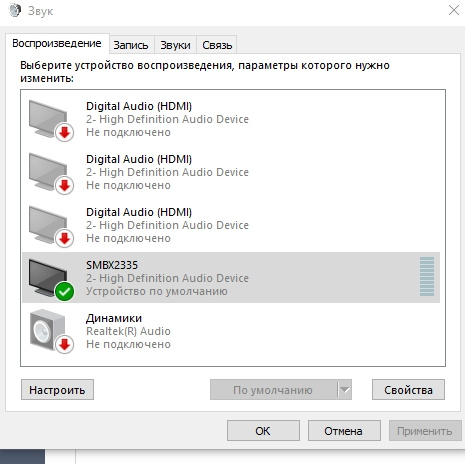
speakers are working, headphones too
Answer the question
In order to leave comments, you need to log in
Didn't find what you were looking for?
Ask your questionAsk a Question
731 491 924 answers to any question