Answer the question
In order to leave comments, you need to log in
How to connect Realtek 8811CU to VBOX KALI LINUX?
There is a Wi-Fi adapter Realtek8811CU. You need to make sure that it is displayed in Kali Linux. I did everything according to the manual alone:
-Added a USB device (adapter) in the vbox settings themselves
-Set up the NAT network, again in the virtual machine settings -
I
chose the same adapter in the window itself, after starting the linux, in Devices the same adapter
based on Windows, the Internet went off, the following picture emerges in the device manager:
1. There is an Internet and the adapter is displayed in Network adapters
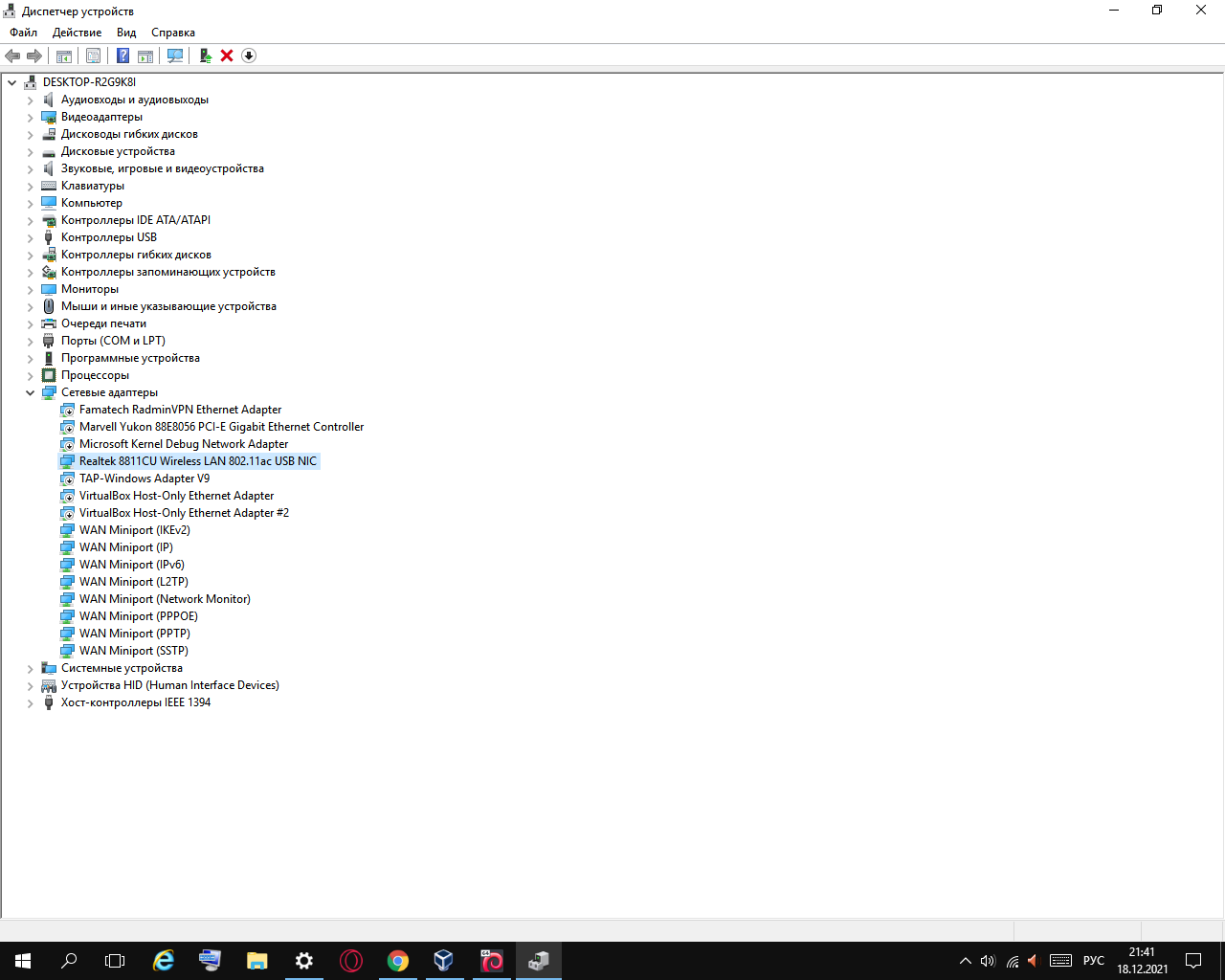
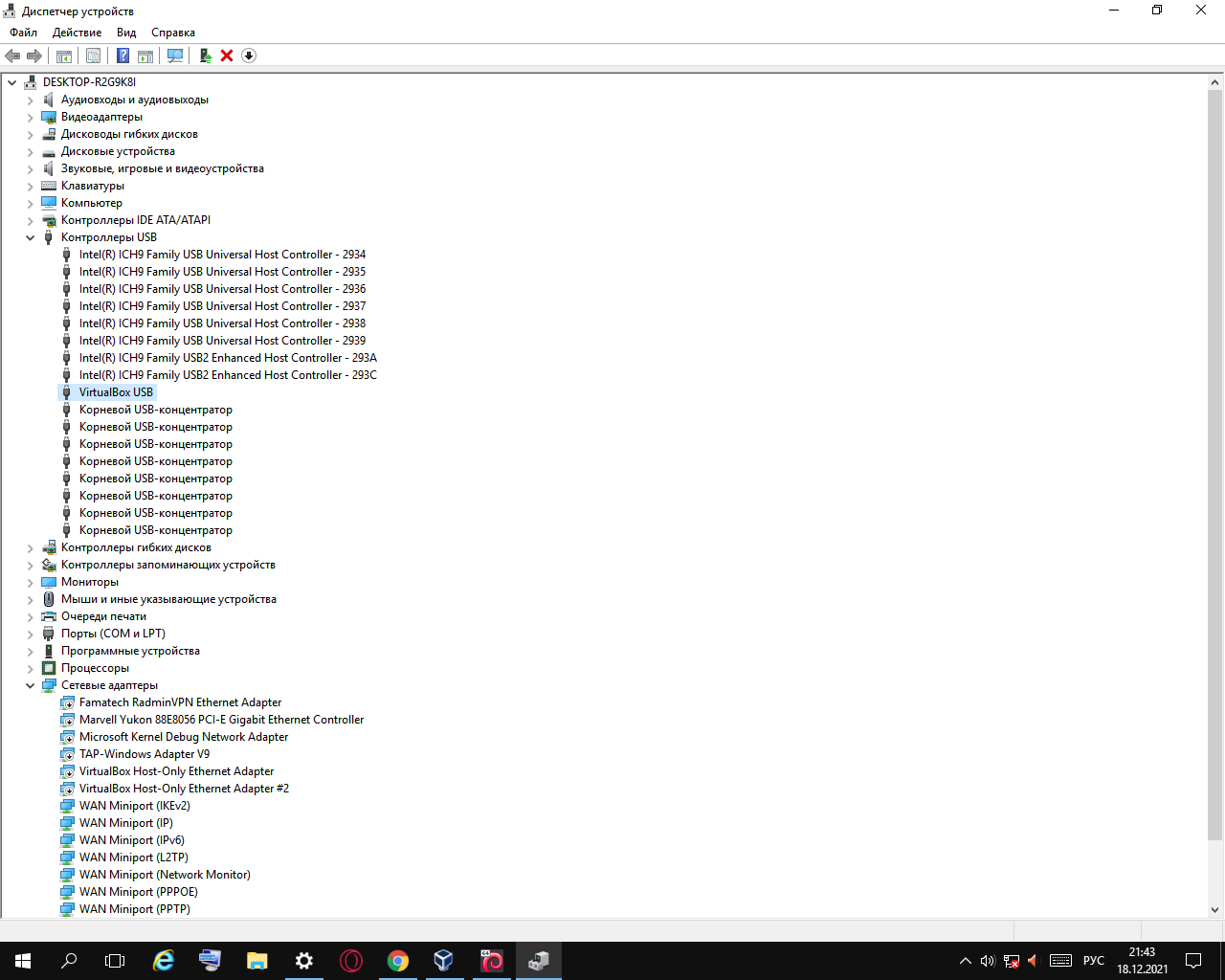
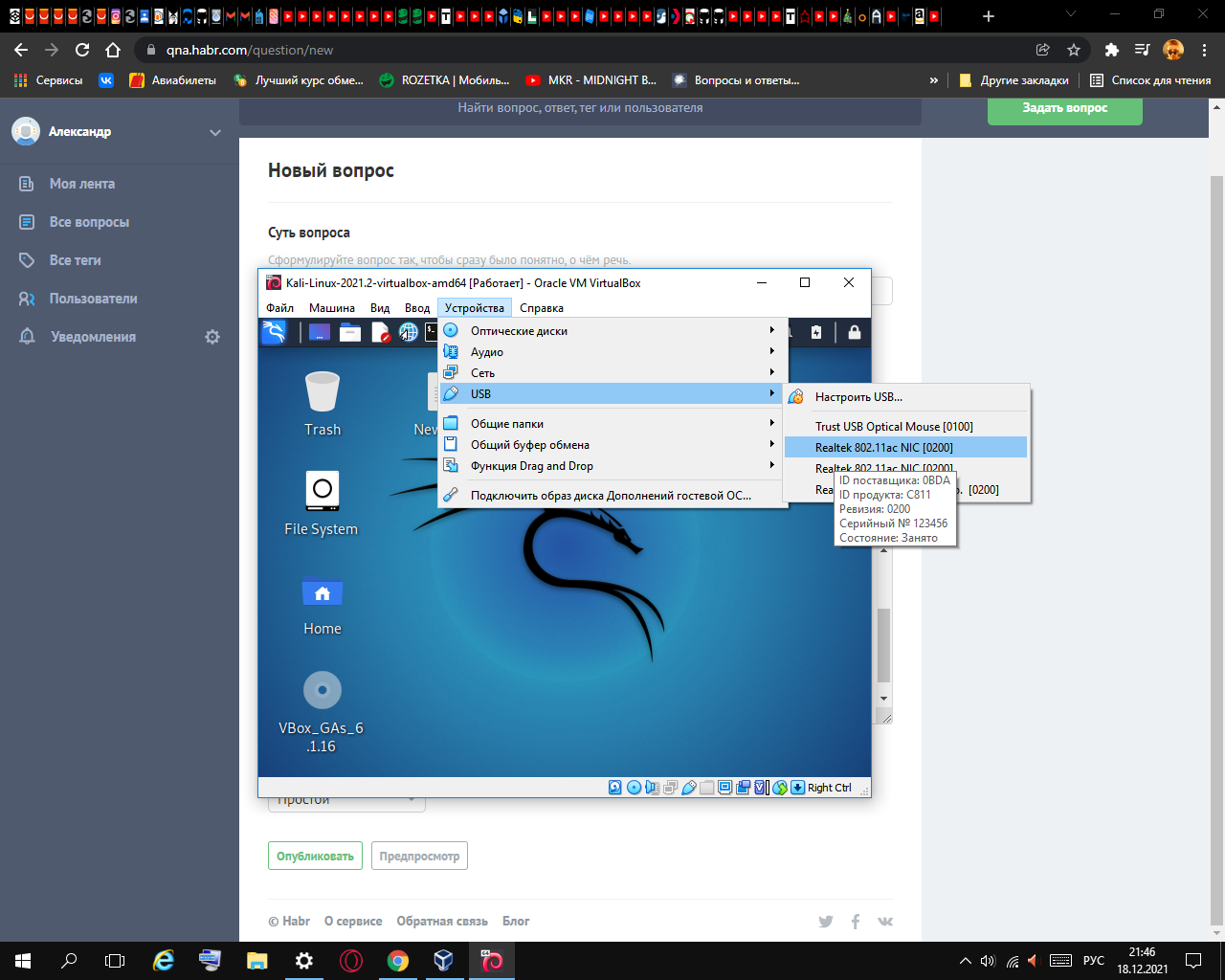
Answer the question
In order to leave comments, you need to log in
Forwarding hardware in virtual machines from a windows host is limited, and with a high probability it doesn’t work
VirtualBox doesn’t forward hardware even under linux (where it’s much easier), let alone windows
And although there are tools for usb, this is not guaranteed to work.
Most likely, from a windows host it will not be possible to beautifully forward either iron or wifi to the guest system. Maximum - only the Internet (nat or network bridge), and the host system will be responsible for the network (wifi encryption and the actual connection)
Does the host also sit on the Internet through this adapter? then it's not surprising ...
In general, if you need to forward a separate USB adapter to a virtual machine, then turn off the network altogether.
Next, forward USB, as you are doing now, and already in the virtual machine you configure it as on any PC when you connect the device.
Naturally, if there is only 1 adapter, on which the host sits on the Internet, then the Internet will disappear from the host
Didn't find what you were looking for?
Ask your questionAsk a Question
731 491 924 answers to any question