Answer the question
In order to leave comments, you need to log in
How to configure Visual Studio for driver debugging (kernel-mode)?
I have Host OS (Windows 10) and Guest OS (VirtualBox, Windows 10).
The virtual machine is configured with 2 network adapters and one serial port.
NAT - access to the global. network
Host-only adapter - on the network 192.168.56.0/24 ; after connecting the adapter, set the static IP in the settings - 192.168.56.2 Guest OS ; Host OS - 192.168.56.1
Serial port:
COM1 (Host-pipe); IRQ : 4 Port : 0x3F8;
Connect to existing pipe/socket ( Unchecked )
Path : \\.\pipe\
Windows10vmCOM1 port:
C:\Windows\system32>mode
Status for device CON:
----------------------
Lines: 9001
Columns: 120
Keyboard rate: 31
Keyboard delay: 1
Code page: 437C:\Windows\system32>pipelist64.exe
...
pipe_returnb2848f45-49cf-444b-85a1-04af7fe5606e 1 128
mojo.9004.8732.10216662671524970515 1 1
mojo.9004.9560.12163195199288806074 1 1
mojo.9004.9560.2084235546261883787 1 1
Windows10vm 1 1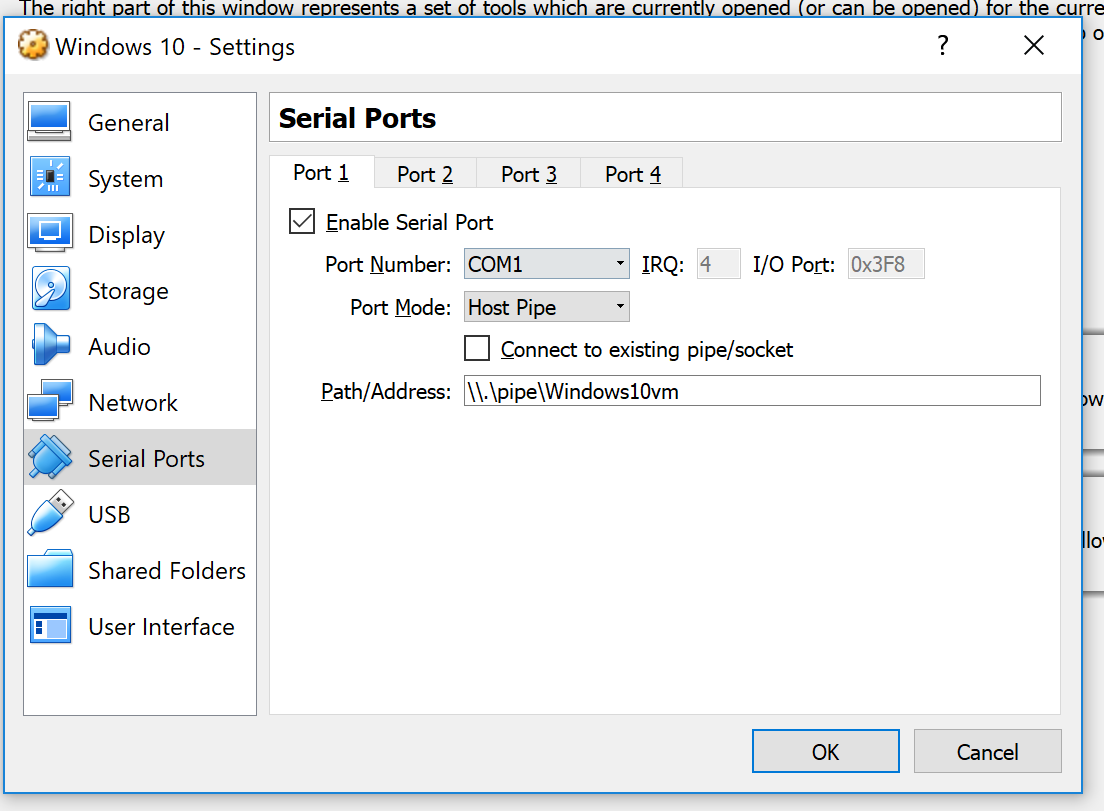
Answer the question
In order to leave comments, you need to log in
Apparently, the problem lies in the message:
Because Windows is much newer, I guess that's why it didn't work to suck through VS2017 to the VM .
Question on SOCIAL.MSDN about this issue.
Didn't find what you were looking for?
Ask your questionAsk a Question
731 491 924 answers to any question