Answer the question
In order to leave comments, you need to log in
How to connect OpenVpn from file to keenetic router?
There is a folder with a config, it contains a configuration file, a certificate and a key. In the router, you need to specify everything in 1 file, but my attempts to combine everything into one file are unsuccessful. In the update-resolv-conf file, the commands are for Linux, since there is no "router" option in mullvad vpn.
Config:
client
dev tun
resolv-retry infinite
nobind
persist-key
persist-tun
verb 3
remote-cert-tls server
ping 10
ping-restart 60
sndbuf 524288
rcvbuf 524288
cipher AES-256-CBC
tls-cipher TLS-DHE-RSA-WITH-AES-256-GCM-SHA384:TLS-DHE-RSA-WITH-AES-256-CBC-SHA
proto udp
auth-user-pass mullvad_userpass.txt
ca mullvad_ca.crt
tun-ipv6
script-security 2
up /etc/openvpn/update-resolv-conf
down /etc/openvpn/update-resolv-conf
fast-io
remote-random
remote nl-ams-006.mullvad.net 1194
remote nl-ams-005.mullvad.net 1194
remote nl-ams-003.mullvad.net 1194
remote nl-ams-001.mullvad.net 1194
remote nl-ams-007.mullvad.net 1194
remote nl-ams-002.mullvad.net 1194
remote nl-ams-004.mullvad.net 1194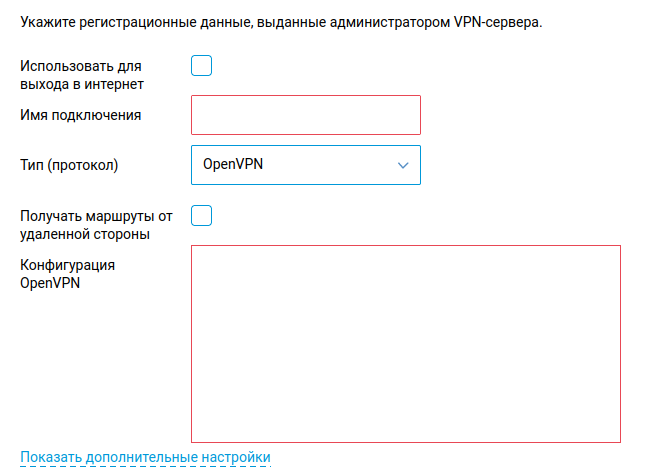
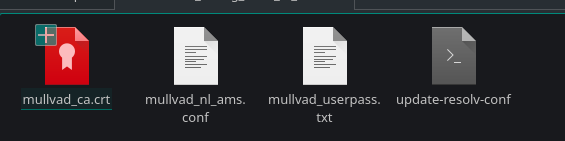
Answer the question
In order to leave comments, you need to log in
Instructions for connecting
https://help.keenetic.com/hc/en/articles/360000632...
You need to bring the file into this form
client
dev tun
proto udp
remote sweden.privateinternetaccess.com 1198
resolv-retry infinite
nobind
persist-key
persist-tun
cipher aes-128-cbc
auth sha1
tls-client
remote-cert-tls server
<auth-user-pass>
xxxxx - тут указать ваш логин сервиса
xxxxx - тут указать пароль сервиса
</auth-user-pass>
comp-lzo
verb 1
reneg-sec 0
disable-occ
<crl-verify>
-----BEGIN X509 CRL-----
... <--сюда вставить тело ключа из файла crl.rsa.2048.pem
-----END X509 CRL-----
</crl-verify>
<ca>
-----BEGIN CERTIFICATE-----
...<--сюда вставить тело сертификата из файла ca.rsa.2048.crt
-----END CERTIFICATE-----
</ca>Didn't find what you were looking for?
Ask your questionAsk a Question
731 491 924 answers to any question