Answer the question
In order to leave comments, you need to log in
How to connect multiple networks with different ip on one device?
Problem:
There is an enterprise network 192.168.1.1, there are industrial controllers with addresses 192.168.140.x, 192.168.0.x there are additional controllers with 172.16.170.x.
How to make the router "see" them all, and the SCADA computer could ping them without changing the addresses of the controllers themselves? Equipment: MikroTik hEX RB750Gr3
Answer the question
In order to leave comments, you need to log in
If you need a SCADA computer to communicate with all these devices. If you have everything in one VLAN. The easiest way is to add addresses from networks 192.168.140.x, 192.168.0.x and 172.16.170.x to the computer with SCADA without reconfiguring the controllers.
If VLANs are different, then you will have to configure addresses from these networks on Mikrotik, and register it as a gateway on all controllers
Write the ip networks in which these controllers are located on the bridge (or the interface that looks into your local network) it will turn out something like this:
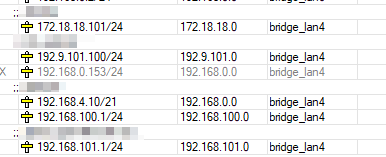
Between the two networks, you need to make a gateway and register its address.
Judging by the description, you have a home router. You either need to change the address spaces, taking into account the summation, or select equipment for the task.
If you have enough router performance, you can assume that 250 addresses are more than enough for all equipment, and changing a dozen addresses at most should not be a problem. or buy something at least at the level of MikroTik RouterBoard RB2011L-IN if there is an irresistible craving for this vendor and the ability to configure its equipment and budget is extremely limited. although it is also at the level of a home device, it at least knows how to route more than one network.
I am a complete zero in JS, but maybe $("#WebGL-output").append(render.domElement);
You have an id in your HTML, not a class
Didn't find what you were looking for?
Ask your questionAsk a Question
731 491 924 answers to any question