Answer the question
In order to leave comments, you need to log in
How to connect localhost to Microsoft SQL Server Management Studio 2019?
I can't figure out why I can't connect to the local server.
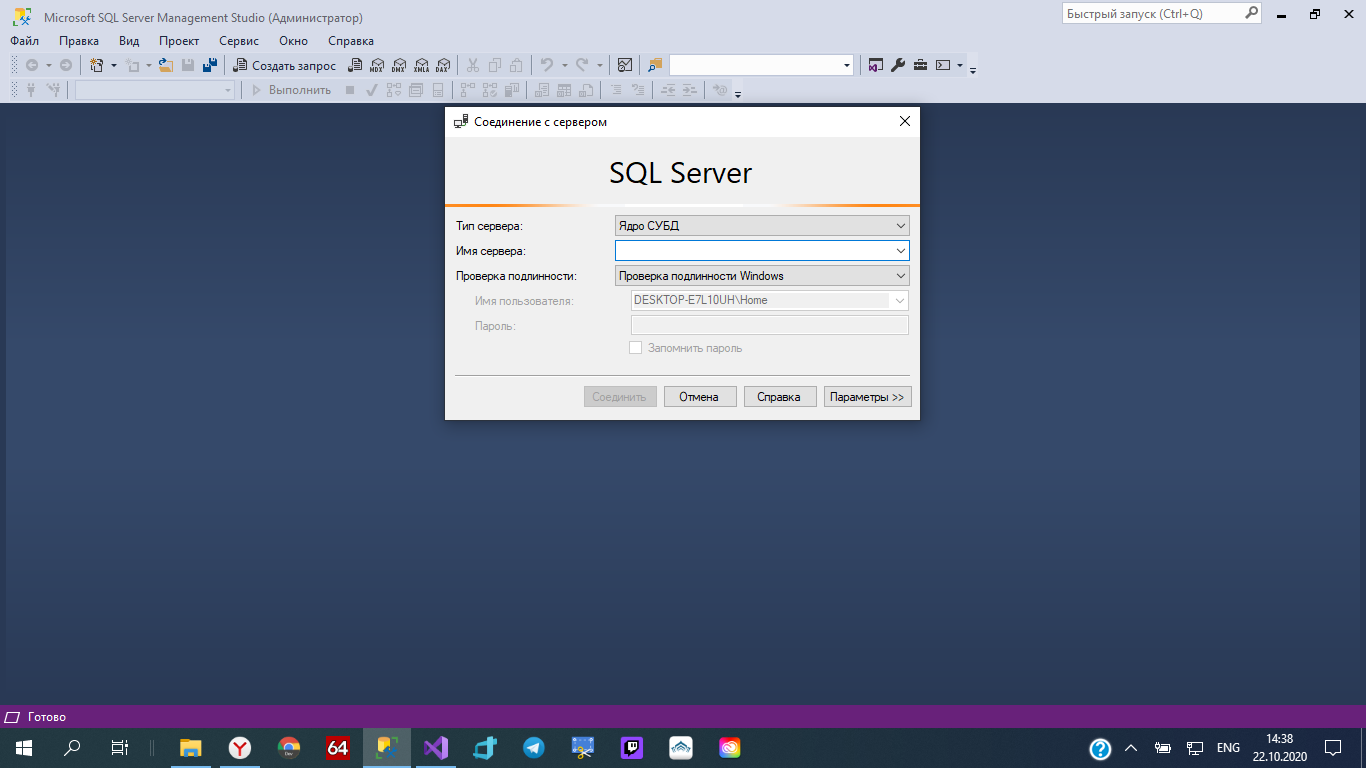
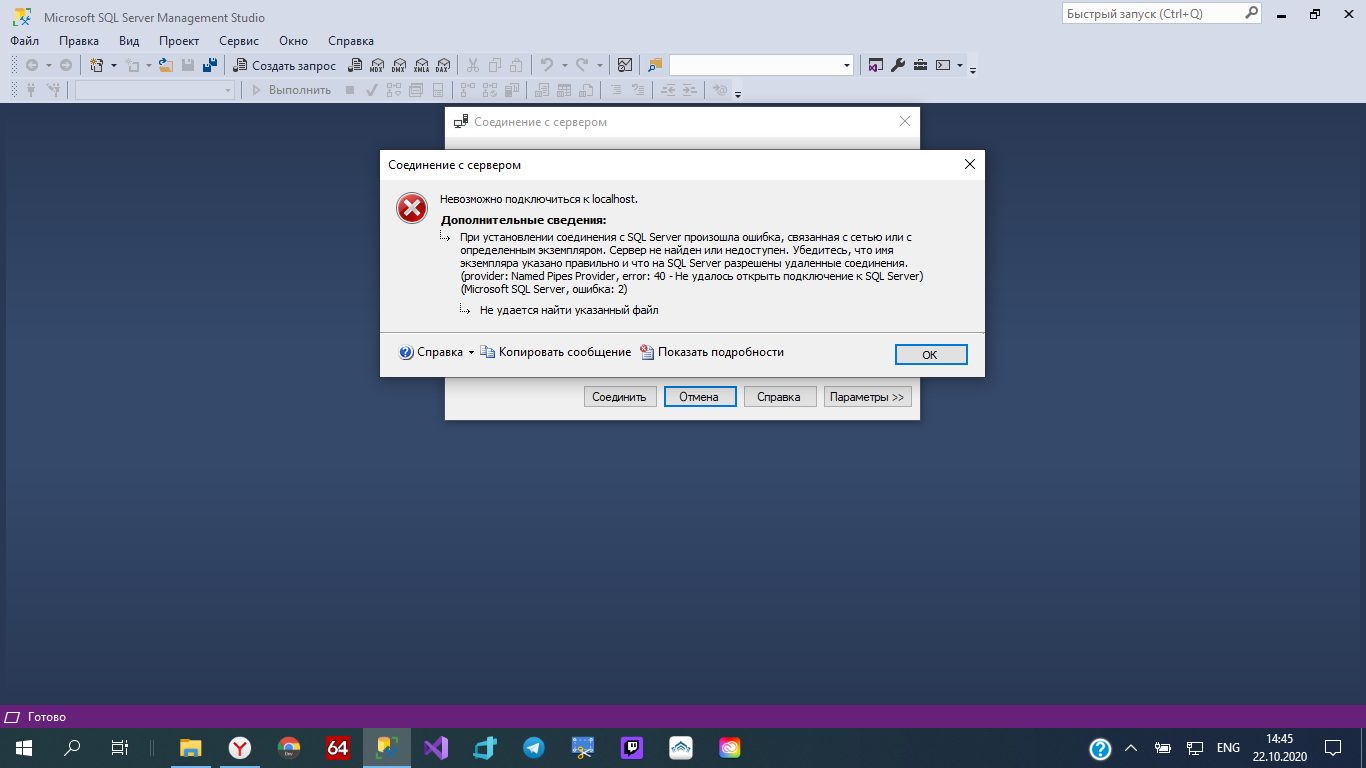
Answer the question
In order to leave comments, you need to log in
As configured during installation, and connect.
Try just the computer name.
try
.\sqlexpress
Where dot is the name of the local host followed by a slash is the name of the instance.
In addition, you can start the "SQL Server Browser" service and the studio itself will pick up the necessary instances.
True, there are more complicated cases.
Look in the configurator to see if the browser is enabled and if access is allowed in the firewall to port 1433
Didn't find what you were looking for?
Ask your questionAsk a Question
731 491 924 answers to any question