Answer the question
In order to leave comments, you need to log in
How to connect android.support.v7.app.ActionBarActivity class?
Hello.
I'm trying to write an application that will read the sensor value
found app Android_Ambient_Temperature-Eclipse
it uses libs/android-support-v7-appcompat.jar
Intellige IDEA 2017.3.4 shows missing android.support.v7.app.ActionBarActivity class
when displaying MainActivity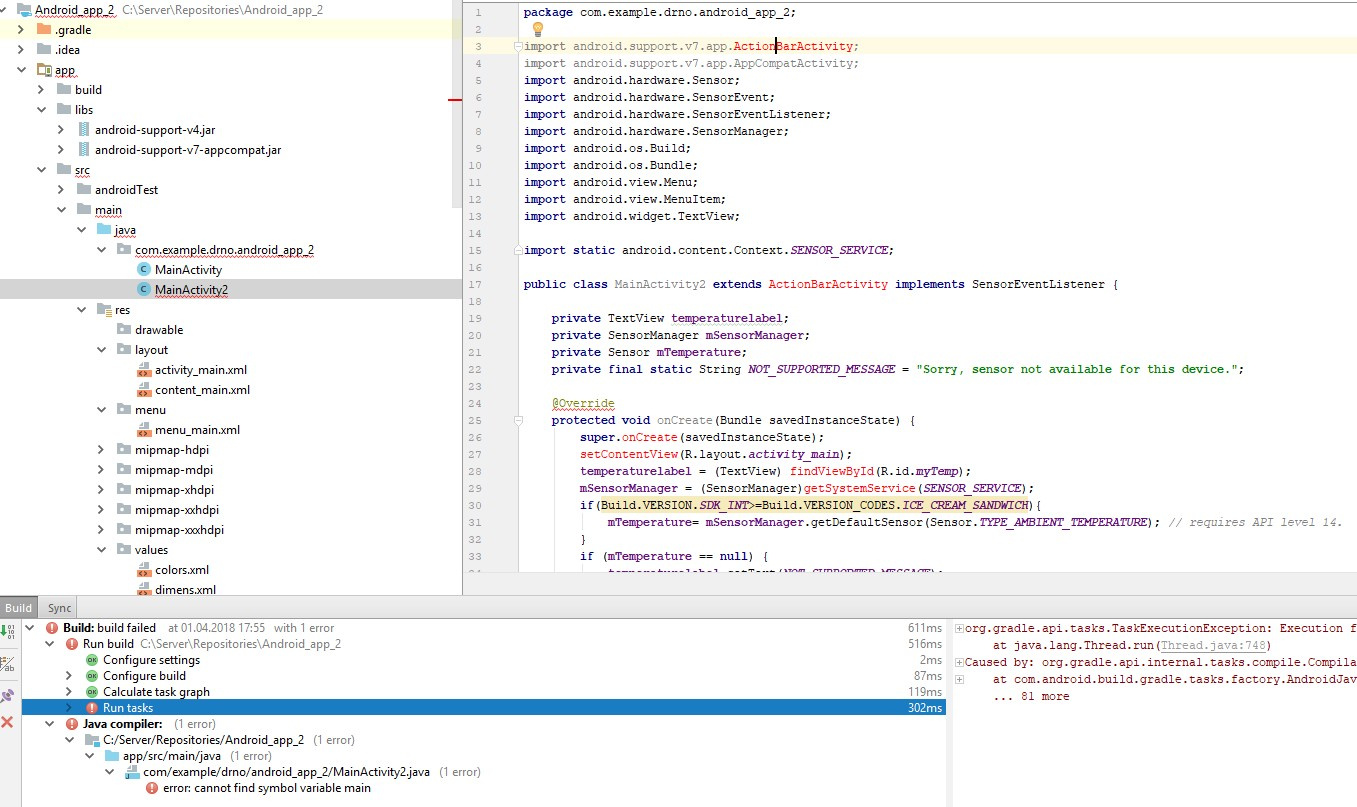
package com.example.drno.android_app_2;
import android.support.v7.app.ActionBarActivity;
import android.support.v7.app.AppCompatActivity;
import android.hardware.Sensor;
import android.hardware.SensorEvent;
import android.hardware.SensorEventListener;
import android.hardware.SensorManager;
import android.os.Build;
import android.os.Bundle;
import android.view.Menu;
import android.view.MenuItem;
import android.widget.TextView;
import static android.content.Context.SENSOR_SERVICE;
public class MainActivity2 extends ActionBarActivity implements SensorEventListener {
private TextView temperaturelabel;
private SensorManager mSensorManager;
private Sensor mTemperature;
private final static String NOT_SUPPORTED_MESSAGE = "Sorry, sensor not available for this device.";
@Override
protected void onCreate(Bundle savedInstanceState) {
super.onCreate(savedInstanceState);
setContentView(R.layout.activity_main);
temperaturelabel = (TextView) findViewById(R.id.myTemp);
mSensorManager = (SensorManager)getSystemService(SENSOR_SERVICE);
if(Build.VERSION.SDK_INT>=Build.VERSION_CODES.ICE_CREAM_SANDWICH){
mTemperature= mSensorManager.getDefaultSensor(Sensor.TYPE_AMBIENT_TEMPERATURE); // requires API level 14.
}
if (mTemperature == null) {
temperaturelabel.setText(NOT_SUPPORTED_MESSAGE);
}
}
@Override
public boolean onCreateOptionsMenu(Menu menu) {
getMenuInflater().inflate(R.menu.main, menu);
return true;
}
@Override
public boolean onOptionsItemSelected(MenuItem item) {
int id = item.getItemId();
if (id == R.id.action_settings) {
return true;
}
return super.onOptionsItemSelected(item);
}
@Override
protected void onResume() {
super.onResume();
mSensorManager.registerListener(this, mTemperature, SensorManager.SENSOR_DELAY_NORMAL);
}
@Override
protected void onPause() {
super.onPause();
mSensorManager.unregisterListener(this);
}
@Override
public void onSensorChanged(SensorEvent event) {
float ambient_temperature = event.values[0];
temperaturelabel.setText("Ambient Temperature:\n " + String.valueOf(ambient_temperature) + getResources().getString(R.string.celsius));
}
@Override
public void onAccuracyChanged(Sensor sensor, int accuracy) {
// Do something here if sensor accuracy changes.
}
}Answer the question
In order to leave comments, you need to log in
Throw out .jar and connect normally.
https://developer.android.com/topic/libraries/supp...
add dependency to build.gradle
compile "com.android.support:support-core-utils:27.1.0"Didn't find what you were looking for?
Ask your questionAsk a Question
731 491 924 answers to any question