Answer the question
In order to leave comments, you need to log in
How to connect Android SDK to Android Studio?
I already installed Android Studio, everything worked. After reinstalling Windows and installing Android Studio, my project starts automatically (that is, there are some files from the previous Windows and it remembers which project was the last one) and it says that the SDK is not connected. And when installing sdk, it says that there is no space. Although it is. What to do?
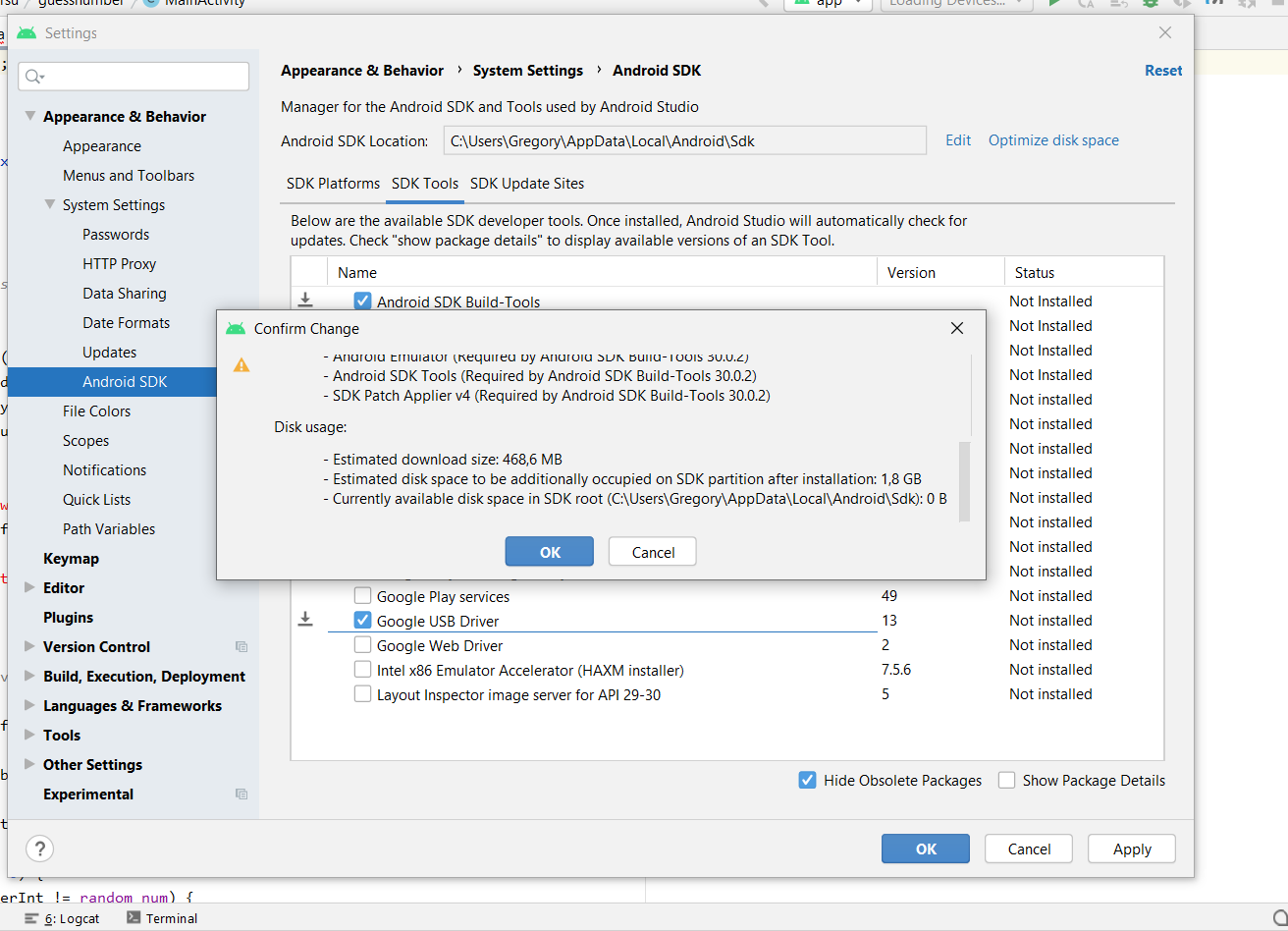
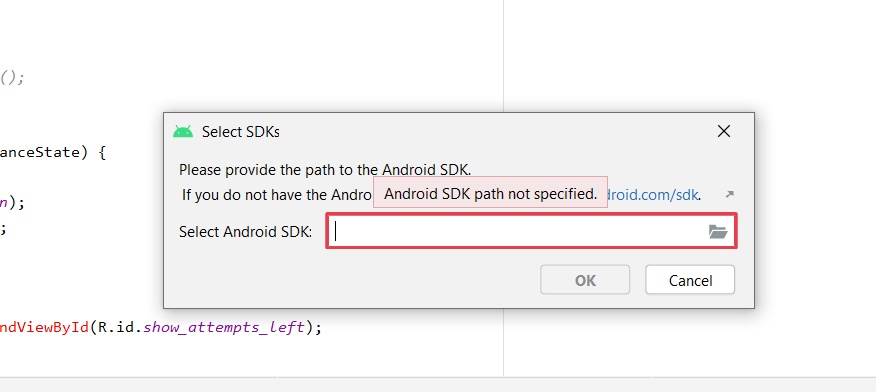
Answer the question
In order to leave comments, you need to log in
In general, I went to the user folder, walked through the folders of Android Studio and deleted all the config files. After that, I went to the judge and it started up on a new one (with a suggestion to install sdk) and everything is fine now. Just after reinstalling Windows, there were files that prevented me from installing the sdk (apparently the studio thought that I had already installed the sdk)
I bought a new nvme. Actually for the other, but that's okay too. For good. Set android_sdk and other variables. And put everything with a replacement. The studio puts them somewhere in profile
Didn't find what you were looking for?
Ask your questionAsk a Question
731 491 924 answers to any question