Answer the question
In order to leave comments, you need to log in
How to connect a PC to Windows Server in a virtual machine (installed on this PC)?
I'm trying to simulate a situation like: server-client PC. The server has certain software installed, to which I must connect from a client PC using TCP / IP.
I installed Windows Server 2012 on virtualbox. The server immediately picked up the Internet. I can connect to the "server" via remote desktop by ip address. But it is not possible to organize the connection of this software by prescribing the correct ip and port.
Where to look, what am I doing wrong?
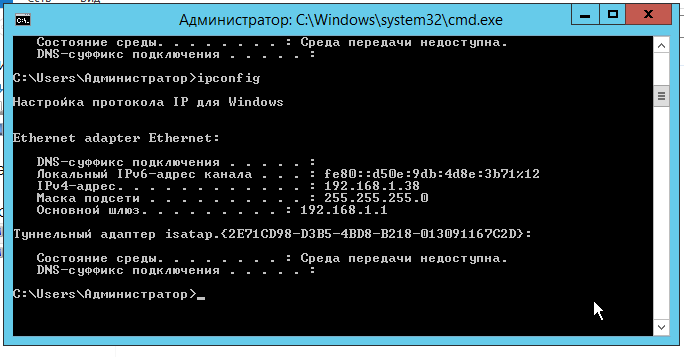
Answer the question
In order to leave comments, you need to log in
It is necessary to give a command ifconfig /all- there is more information.
The command must be given on both computers - on the host and on the guest. You need to check the availability of the computer with the and
commands .
The availability of the TCP port on the computer is checked with the command .
Most likely a firewall/firewall is blocking incoming connections. pingtracert
Didn't find what you were looking for?
Ask your questionAsk a Question
731 491 924 answers to any question