Answer the question
In order to leave comments, you need to log in
How to configure VPN in this case (PPTP protocol)?
Good day!
There is a router 1 ASUS RT-N16 with the latest official firmware on board, which runs a built-in PPTP server. The Internet is connected to it via WAN, Automatic IP. At another point in the city, there is also router 2 from another manufacturer, which, in turn, runs a PPTP client that successfully connects to router 1 via the Internet. In the interface of router 1, I see the connection status - connected, as well as VPN IP and Remote IP client.
Behind router 1 there are machines that need literally several ports to access one machine, which is located behind router 2. It is also planned to add clients (Windows machines, PPTP connection using standard Windows tools) that will also connect to the PPTP server, and they should be able to see the machine behind router 2 and the machine behind router 1, but that's in the future.
At the moment, the problem is that the machines behind router 1 do not see the machine behind router 2, or at least the router itself. Neither the ping goes through, nor the attempt to connect through port 80. But if you ping through the web interface of router 1 using the VPN IP of router 2, then the ping passes without any problems, there is a connection. Perhaps you need to register some routes on the router or on the machine behind router 1? If so, please tell me what they should be for this case.
Regarding network settings
Router 1:
192.168.1.1
mask 255.255.255.0
DHCP server issues IP from 100 to 254, the rest are assigned manually
When a client connects to this PPTP server, an IP is issued from the address pool, for example, 192.168.10.2 (it seems that this IP that is issued can be made permanent by specifying the IP and subnet mask for this client login / password)
Router 2:
192.168.150.1
mask 255.255.255.0
The DHCP server issues IPs from 100 to 120, the rest are assigned manually
The address of the machine to which you need to reach is 192.168.150.2
Network topology (router 1 and 2 are what we already have, router 3 and 4 are planned in the future):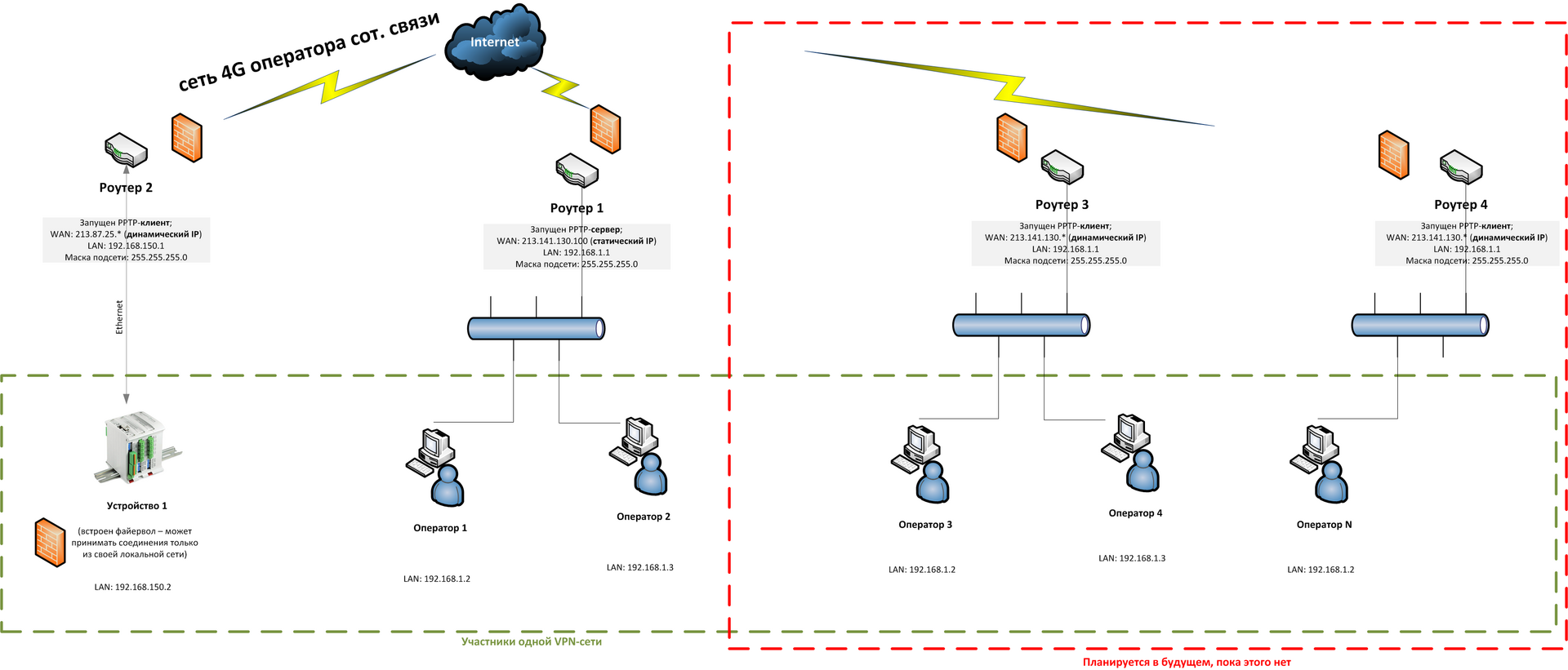
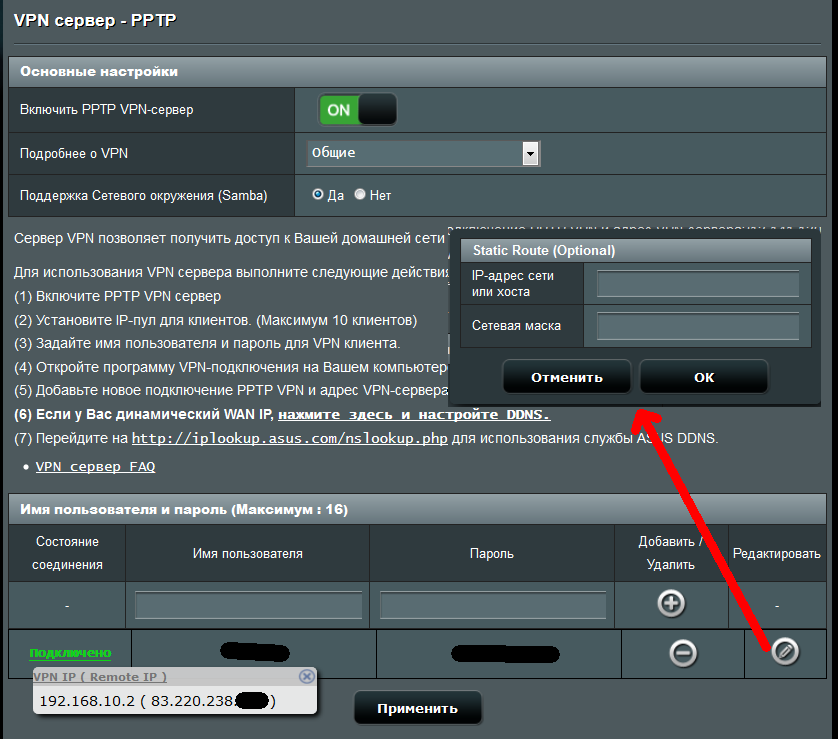
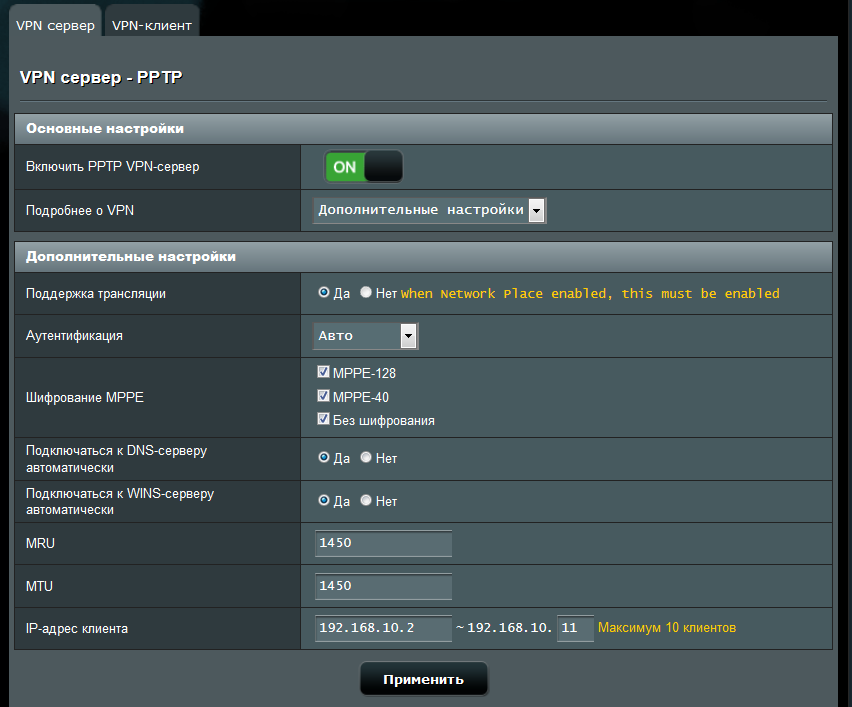
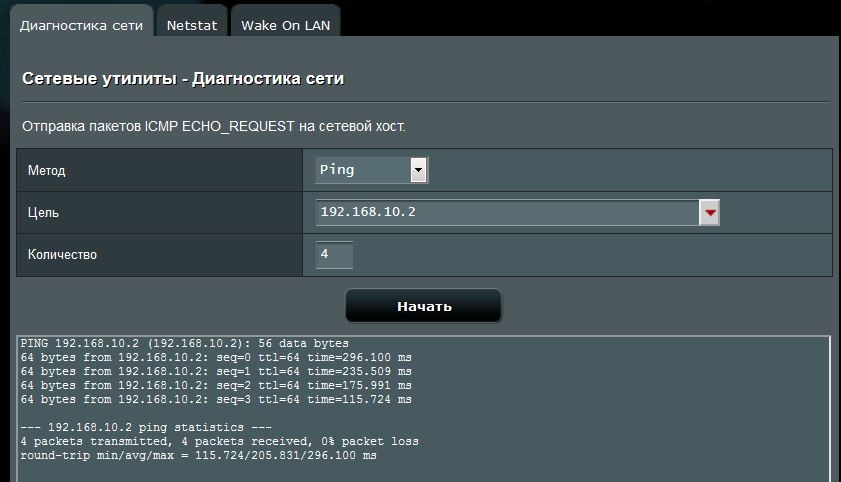

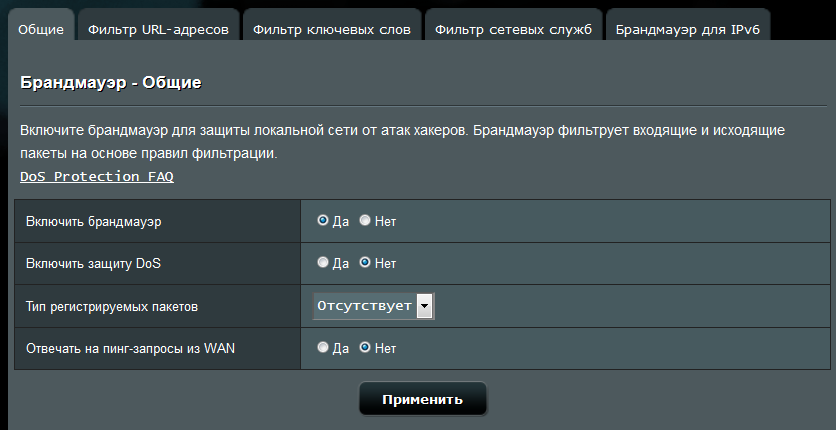
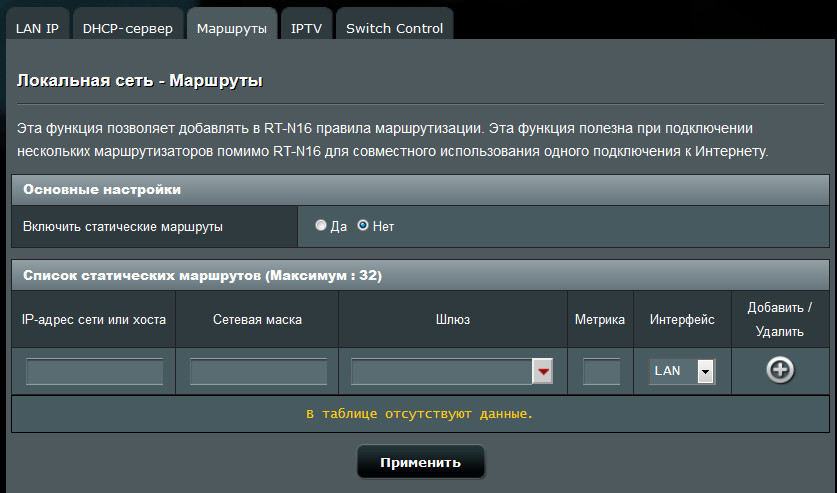
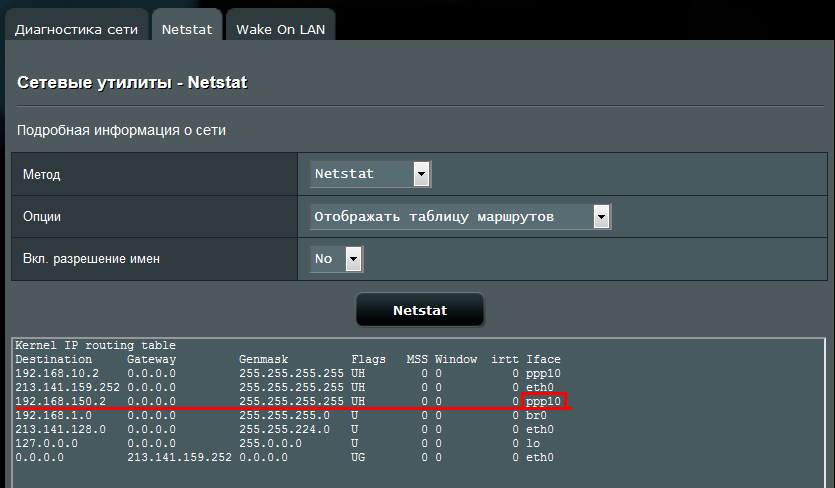
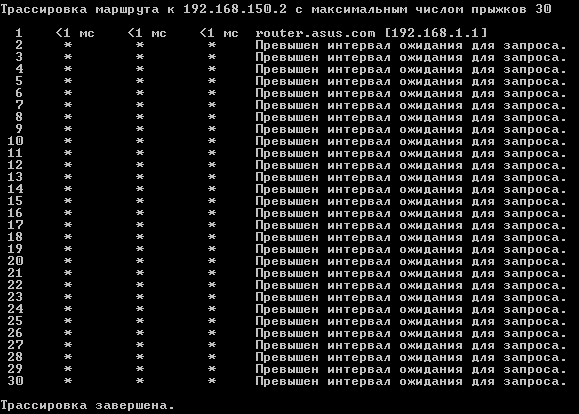
Answer the question
In order to leave comments, you need to log in
it would be nice to start from here
judging by the interfaces, you can register all routes as required
Didn't find what you were looking for?
Ask your questionAsk a Question
731 491 924 answers to any question