Answer the question
In order to leave comments, you need to log in
How to configure the number of concurrent downloads in IIS / nginx?
Hello!
I decided to test the IIS 7.5 server for the number of concurrent downloads.
Added a site, shared the folder via Http
Set the settings on IIS (site settings, application pool):
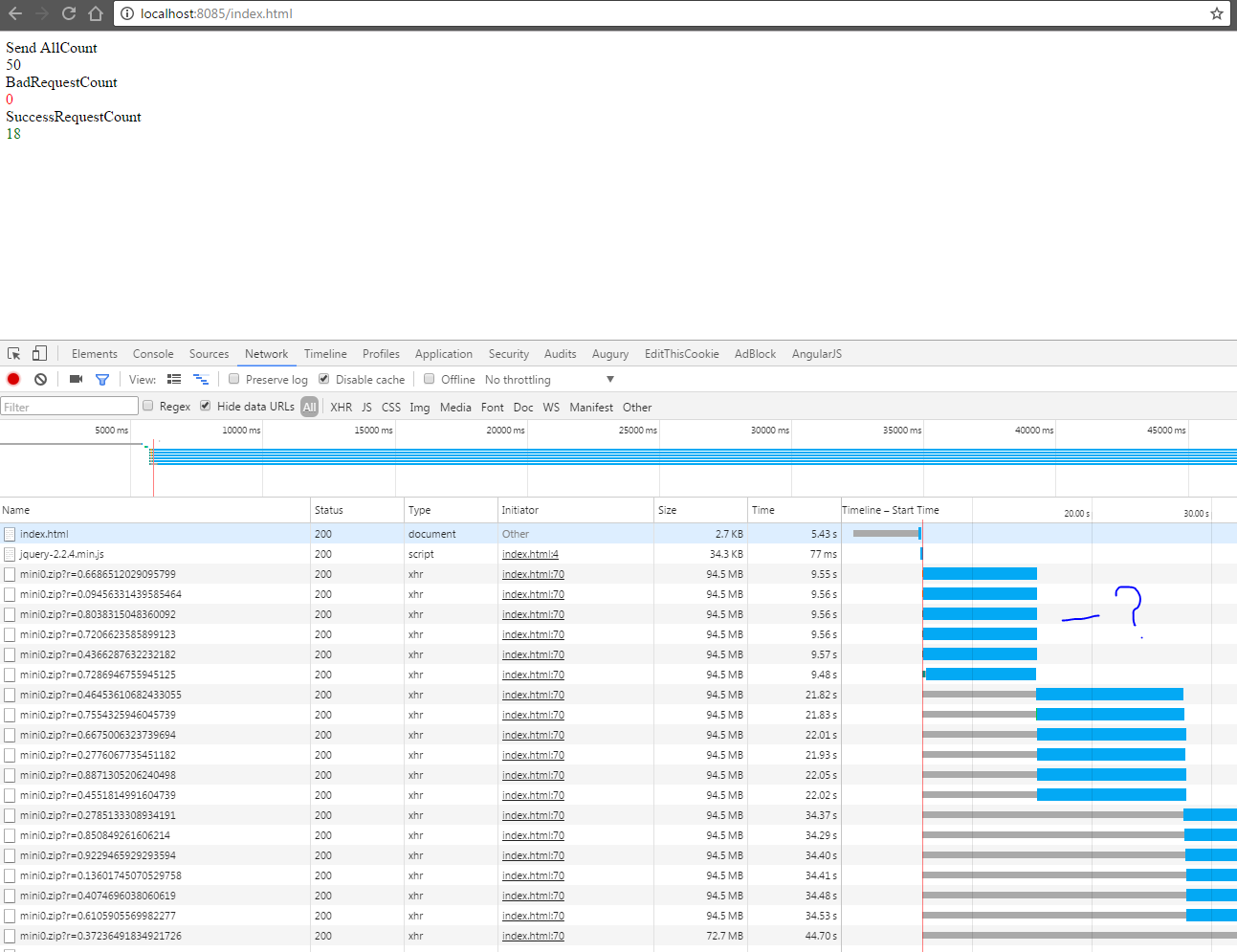
Answer the question
In order to leave comments, you need to log in
The HTTP specification, circa 1999, recommends that browsers and servers limit the number of concurrent requests to the same host to two (Fielding et al. 1999). This specification was written long before the significant expansion of download channels and was designed for connections with low download speeds. Most browsers support this thread limit in the specification, although the move to HTTP 1.0 increases the number of concurrent downloads to 4. Therefore, most browsers are seriously limited by this setting if they have to download a large number of objects from a single host, in IE8 this number is about 6 out of - due to significant costs for establishing a new connection
Didn't find what you were looking for?
Ask your questionAsk a Question
731 491 924 answers to any question