Answer the question
In order to leave comments, you need to log in
How to configure the correct operation of the power saving modes of Win 8.1?
The laptop, when running on battery power, goes to sleep on schedule, but when it's time to go into hibernation, it turns on and stays on. There are no problems when working from the network.
The settings are as follows: 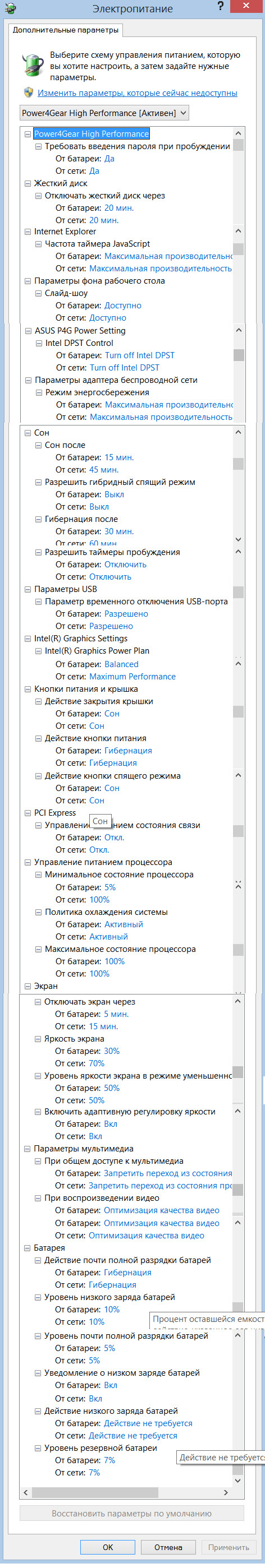
Thus, when running on battery power, the lid closes or "sleep mode" is selected and the laptop falls asleep, then after 30 minutes it wakes up to go into hibernation, but does not go away, and continues to work until the battery runs out.
If it is connected to the network, then with the same actions, it turns on after 60 minutes, it works for about 15-25 seconds. and successfully goes into hibernation.
System Report, Windows Log, Computer Management, Wake Up lists "Power button" as the source to wake up from Low Power Mode (Power-Troubleshooter)
What prevents the laptop from correctly going into hibernation when running on battery power?
Answer the question
In order to leave comments, you need to log in
I would allow hybrid sleep mode when running on battery power and look at the result (I have it enabled for some reason and the laptop goes into hibernation without problems).
It will not help - give up battery hibernation altogether. My sleeping laptop eats very little battery.
Mouse, WiFi, network - something bothers him.
Didn't find what you were looking for?
Ask your questionAsk a Question
731 491 924 answers to any question