Answer the question
In order to leave comments, you need to log in
How to configure routing correctly?
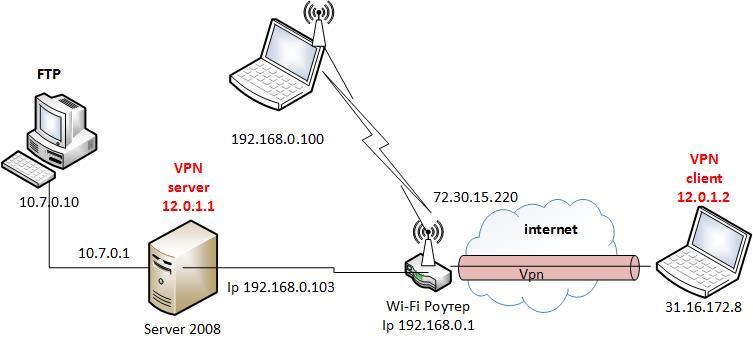
Help set up routing so that a client with an IP address of 31.16.172.8 connects via the Internet to the VPN server and has access to LAN 10.7.0.0/24 and the Internet. Ports on the router are forwarded. But it is not possible to configure routing correctly, access is either only to the LAN or only to the Internet. Can't be combined.
Answer the question
In order to leave comments, you need to log in
uncheck "Use as the default gateway for Internet connection" in the IPv4 protocol settings in the properties of the VPN connection.
Your server must tell the VPN client that the 10.7.0.0/24 network should be routed through the server's VPN interface.
Or just manually add a route on the VPN client. route add 10.7.0.0/24 gw "server address over VPN tunnel".
The default route on the client must remain through the physical interface. Otherwise, there will be no access to the Internet through its provider.
If you need the whole 10.7.0.0/24 subnet then port forwarding doesn't solve it. All you need is access to the VPN server and proper routing on the VPN server. It must know the route to both 10.7.0.0/24 and the VPN client. And of course, the Win2008 server must know the routes towards the VPN client. And of course it should have a bird routing allowed. ipconfig /all look there.
To understand why something does not go through the network, take a piece of paper (figuratively a TCP packet), draw on it the addresses of sources and recipients, and play the packet passing through the nodes. Draw the routing tables on the nodes. Everything will immediately fall into place.
You won't get a more specific answer. Need information about the technologies and settings of all participants.
Packet dumper (tcpdump, wireshark, wincap) to help you!
Didn't find what you were looking for?
Ask your questionAsk a Question
731 491 924 answers to any question