Answer the question
In order to leave comments, you need to log in
How to configure npm to work on linux?
Good afternoon,
After a series of glitches after installing yarn and entering the commands:
yarn install
yarn add vue-routernpm run {watch-poll|watch|dev|}sudo apt-get --purge remove nodejs node npm
sudo apt-get clean
sudo apt-get autoclean
sudo apt-get -f install
sudo apt-get autoremovecurl -sL https://deb.nodesource.com/setup | sudo bash -
sudo apt-get install -y nodejs npm$ node -v
v9.9.0
$ npm -v
-bash: /usr/local/bin/npm: <b>No such file or directory</b>
$ which npm
/usr/bin/npm$ sudo ln -s /usr/local/bin/npm /usr/bin/npm
ln: failed to create symbolic link '/usr/bin/npm': File existsAnswer the question
In order to leave comments, you need to log in
This helped:
https://askubuntu.com/questions/250971/no-such-fil...
andchmod -R 777 /var/www/**/*
I just went through the steps:
1) sudo apt-get install node.js
2) sudo apt-get update && sudo apt-get upgrade
3) sudo apt get install npm
installation goes .. and here is the result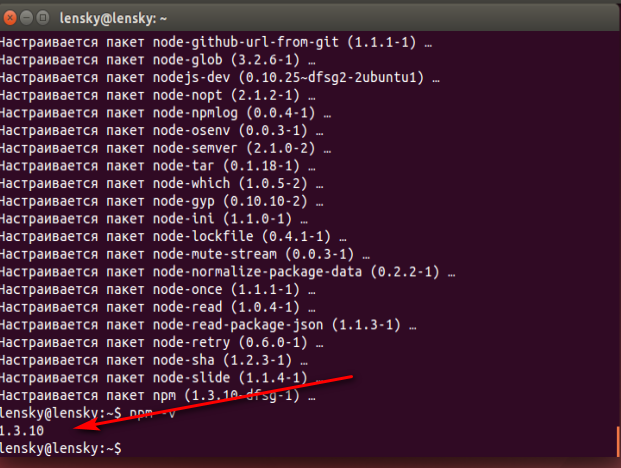
Didn't find what you were looking for?
Ask your questionAsk a Question
731 491 924 answers to any question