Answer the question
In order to leave comments, you need to log in
How to configure Kerio on different VLANs?
Comrades, I need help setting up Kerio (or L3 switch, because it's not clear what is configured incorrectly), I have run out of ideas and options.
There are L2 and L3 switches with the following settings:
L2 switch
HP-2530-48G-01# sh run
Running configuration:
hostname "HP-2530-48G-01"
time timezone 180
ip default-gateway 192.168.99.250
snmp-server community "public" unrestricted
vlan 1
name "DEFAULT_VLAN"
no untagged 1-48
untagged 49-52
no ip address
exit
vlan 99
name "Management"
untagged 47-48
tagged 49
ip address 192.168.99.10 255.255.255.0
exit
vlan 102
name "Users"
untagged 1-30
tagged 49
no ip address
exit
vlan 103
name "Printers"
untagged 31-46
tagged 49
no ip address
exit
management-vlan 99
no tftp server
no dhcp config-file-update
no dhcp image-file-update
password managerAruba-2930F-48G-01# sh run
Running configuration:
hostname "Aruba-2930F-48G-01"
module 1 type jl260a
time timezone 180
ip routing
ip route 0.0.0.0 0.0.0.0 192.168.1.1
snmp-server community "public" unrestricted
vlan 1
name "DEFAULT_VLAN"
no untagged 11-32,47-48
untagged 1-10,33-46,49-52
no ip address
exit
vlan 99
name "Management"
untagged 47-48
tagged 50-52
ip address 192.168.99.250 255.255.255.0
exit
vlan 101
name "Servers"
untagged 11-20
tagged 50-52
ip address 192.168.1.250 255.255.255.0
exit
vlan 102
name "Users"
tagged 50-52
ip address 192.168.2.250 255.255.255.0
ip helper-address 192.168.1.2
exit
vlan 103
name "Printers"
tagged 50-52
ip address 192.168.3.250 255.255.255.0
ip helper-address 192.168.1.2
exit
management-vlan 99
no tftp server
no autorun
no dhcp config-file-update
no dhcp image-file-update
device-profile name "default-ap-profile"
cos 0
exit
activate provision disable
password manager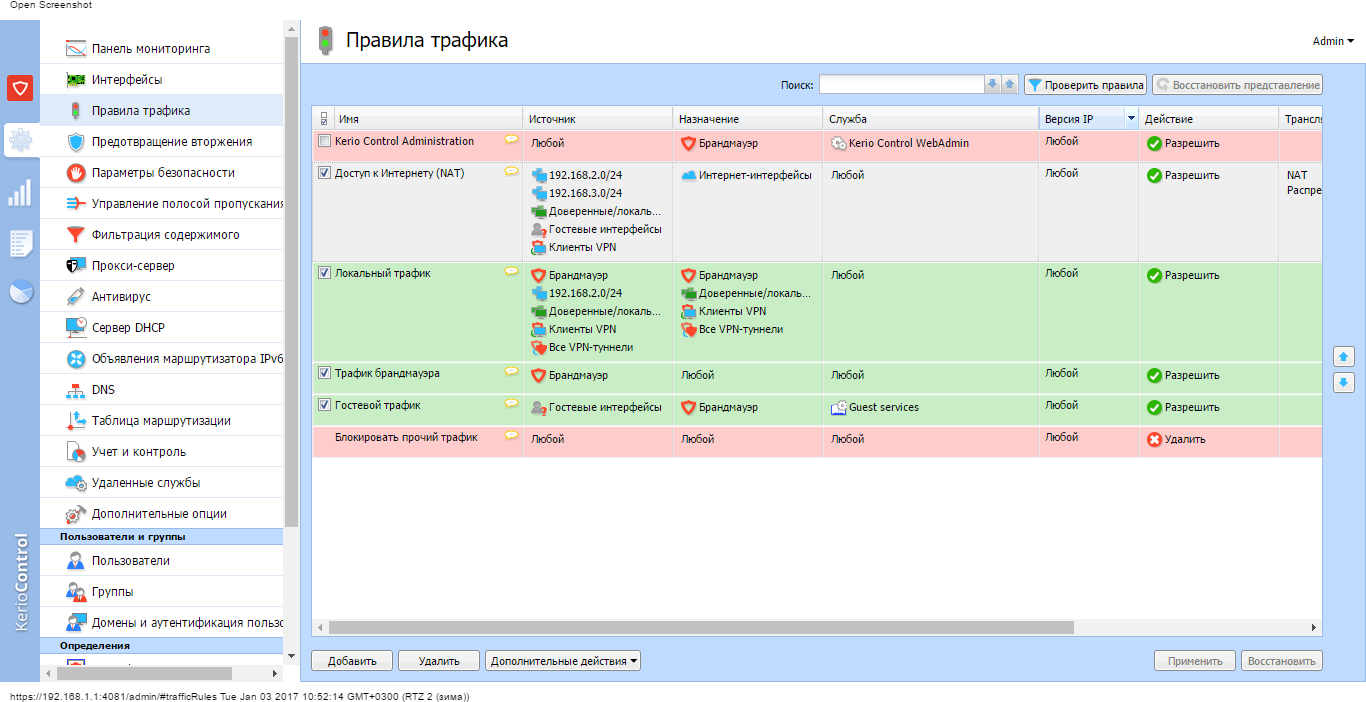
Answer the question
In order to leave comments, you need to log in
The question is closed, was not attentive and tied the route to the wrong interface
Didn't find what you were looking for?
Ask your questionAsk a Question
731 491 924 answers to any question