Answer the question
In order to leave comments, you need to log in
How to configure DHCP on Mikrotik for HP t410 thin client?
There are several thin clients "HP t410 Smart Zero Client", connected to the remote via RDP.
To manage settings and update the OS on thin clients, I raised Windows Server 2016 with the official HP Smart Zero Client Services utility installed.
The instructions say: "The address of the HP Auto Update server is set in DHCP option 137 (example: auto-update.domain.local:18287/auto-update )."
I configure DHCP on Mikrotik:
/ip dhcp-server option
add code=137 name="hp auto-update" value=\
"' 192.168.88.104:18287/auto-update '"
/ip dhcp-server option sets
add name=HP -Smart-Client options="hp auto-update"
/ip dhcp-server
add address-pool=default-dhcp dhcp-option-set=HP-Smart-Client disabled=no \
interface=bridge name=defconf
But thin clients stubbornly do not connect to it, although ping from server to client and vice versa passes.
Help me figure out what I'm doing wrong.
If you open the link " 192.168.88.104:18287/auto-update " in the browser, then it opens.
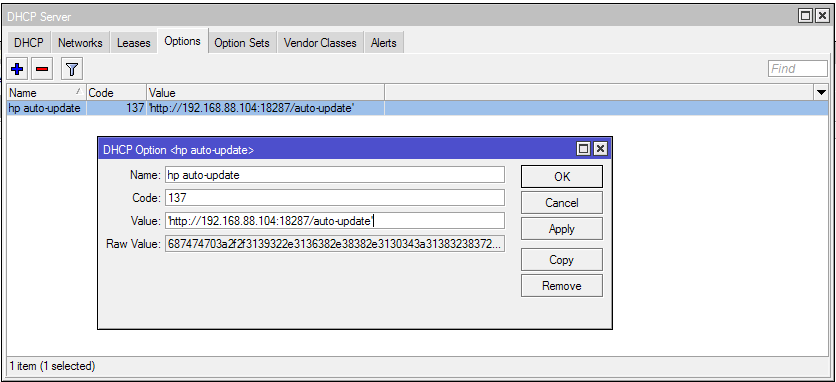
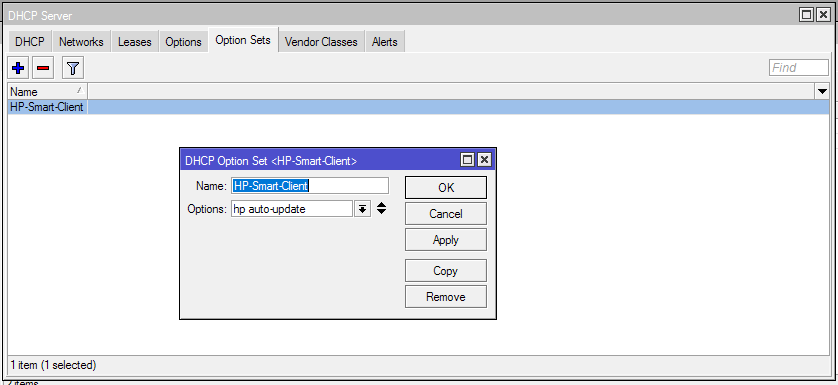
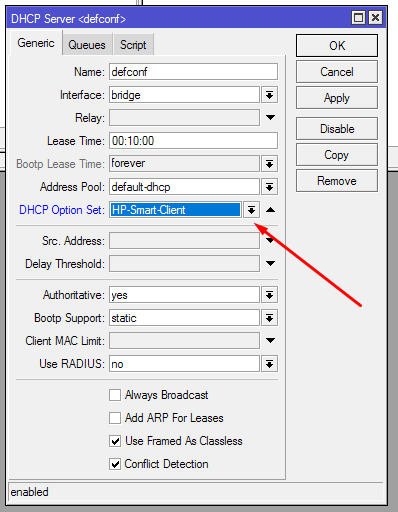
Answer the question
In order to leave comments, you need to log in
I updated Router OS to the current version 6.47.1 and everything worked as it should.
Try adding an s before the '...' to make it s' 192.168.88.104:18287/auto-update '
Also, turn on the debug of the dhcp server and see what they ask and how they respond.
Didn't find what you were looking for?
Ask your questionAsk a Question
731 491 924 answers to any question