Answer the question
In order to leave comments, you need to log in
How to configure Cisco 6921?
In general, we bought Cisco 6921 devices on the cheap. We have SIP for free and can't make them friends.
The IP of the computer was registered in the device itself, but again it fails, which is not so clear.
1. Installed Tftpd and entered the settings (found on the Internet)
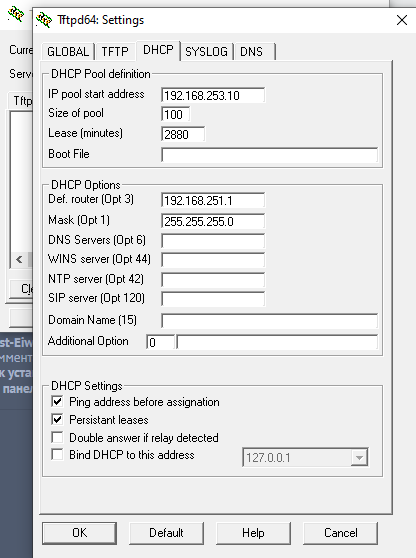
2. On the machine, select Menu, Admin settings, Network settings, IPv4 settings,
Answer the question
In order to leave comments, you need to log in
Subnet mask: 255.255.255.255
Here you need to understand the logic of how it all works.
Necessary conditions
- IF YOU MAKE ANY SETTINGS IN TFTP - restart the program!
- you need a firmware for SIP and a configuration file for the phone (see FIRMWARE )
- specify the path to the directory with firmware and config in TFTP
- the phone must be directly connected to the PC
- an address must be assigned on the PC interface (for example 192.168.10.10 255.255.255.0, more do not need anything!)
- in the TFTP settings, specify the boot options
IP pool 192.168.10.20
Size 10
Lease 2880
Opt3 192.168.10.10
Opt 1 255.255.255.0
Opt 120 192.168.10.1
Bind DCHP 192.168.10.10
See log tab in TFTP.
In general, the task is not simple, I played for a couple of days while I got the settings for the phone to work through NAT on cisco 7941.
Here is the log on reboot
Rcvd DHCP Rqst Msg for IP 0.0.0.0, Mac 20:CF:30:64:3B:CC [14/10 11:58:55.350]
Previously allocated address 192.168.253.10 acked [14/10 11:58:55.356]
Rcvd DHCP Rqst Msg for IP 0.0.0.0, Mac DC:72:9B:47:A4:2A [14/10 12:18:29.846]
Rcvd DHCP Rqst Msg for IP 0.0.0.0, Mac DC:72:9B:47:A4:2A [14/10 12:18:29.853]
Rcvd DHCP Rqst Msg for IP 0.0.0.0, Mac DC:72:9B:47:A4:2A [14/10 12:25:25.902]
Rcvd DHCP Rqst Msg for IP 0.0.0.0, Mac DC:72:9B:47:A4:2A [14/10 12:25:25.911]
Rcvd DHCP Rqst Msg for IP 0.0.0.0, Mac DC:72:9B:47:A4:2A [14/10 12:35:51.222]
Rcvd DHCP Rqst Msg for IP 0.0.0.0, Mac DC:72:9B:47:A4:2A [14/10 12:35:51.267]
Rcvd DHCP Rqst Msg for IP 0.0.0.0, Mac 20:CF:30:64:3B:CC [14/10 12:54:13.425]
Previously allocated address 192.168.253.10 acked [14/10 12:54:13.428]
Rcvd DHCP inform Msg for IP 192.168.253.10, Mac 20:CF:30:64:3B:CC [14/10 12:54:17.688]
Rcvd DHCP inform Msg for IP 192.168.253.10, Mac 20:CF:30:64:3B:CC [14/10 12:54:19.632]
Rcvd DHCP inform Msg for IP 192.168.253.10, Mac 20:CF:30:64:3B:CC [14/10 12:54:21.130]
Rcvd DHCP Rqst Msg for IP 0.0.0.0, Mac 20:CF:30:64:3B:CC [14/10 12:54:23.855]
Previously allocated address 192.168.253.10 acked [14/10 12:54:23.857]
Rcvd DHCP Rqst Msg for IP 0.0.0.0, Mac 20:CF:30:64:3B:CC [14/10 12:56:23.719]
Previously allocated address 192.168.253.10 acked [14/10 12:56:23.720]
Rcvd DHCP Discover Msg for IP 0.0.0.0, Mac 52:D4:F7:1B:5D:76 [14/10 12:57:33.113]
DHCP: proposed address 192.168.253.11 [14/10 12:57:36.274]
Rcvd DHCP Discover Msg for IP 0.0.0.0, Mac 52:D4:F7:1B:5D:76 [14/10 12:57:36.280]
IP address 192.168.253.11 flushed from ARP table [14/10 12:57:36.282]
DHCP: proposed address 192.168.253.11 [14/10 12:57:39.438]
Rcvd DHCP Rqst Msg for IP 0.0.0.0, Mac 52:D4:F7:1B:5D:76 [14/10 12:57:39.445]
Client requested address 192.168.8.106 which was not allocated by tftpd32 and is either outside our pool or is used by someone else [14/10 12:57:39.447]
Rcvd DHCP Discover Msg for IP 0.0.0.0, Mac 52:D4:F7:FB:47:6E [14/10 12:58:12.119]
DHCP: proposed address 192.168.253.12 [14/10 12:58:15.302]
Rcvd DHCP Rqst Msg for IP 0.0.0.0, Mac 52:D4:F7:FB:47:6E [14/10 12:58:15.311]
Client requested address 192.168.8.107 which was not allocated by tftpd32 and is either outside our pool or is used by someone else [14/10 12:58:15.313]
Rcvd DHCP Rqst Msg for IP 0.0.0.0, Mac 52:D4:F7:FB:47:6E [14/10 12:59:20.314]
Client requested address 192.168.8.107 which was not allocated by tftpd32 and is either outside our pool or is used by someone else [14/10 12:59:20.315]Didn't find what you were looking for?
Ask your questionAsk a Question
731 491 924 answers to any question