Answer the question
In order to leave comments, you need to log in
How to configure 2 routers in one network with DHCP and DMZ?
Hello everyone, this is a problem, there are two Netis WF2780 and Netis N2 routers.
Netis WF2780 gets connected via WAN PPPoE and distributes WIFI 2g/5g, Bridge 192.168.1.1, DHCP 192.168.1.2 - 192.168.1.100;
Netis N2 receives 5G WLAN network from Netis WF2780 router, its IP is 192.168.2.1 DHCP 192.168.2.2 - 192.168.2.24;
The situation is this: I need to open the client (home server) port 192.168.1.4 reserved on Netis N2.
How do I make a DMZ for Netis N2 192.168.2.1? It is not reserved, and constantly even with a working DHCP on the Netis WF2780 receives a new IP. Or you need to configure DHCP on the first router so that the reservation of addresses of 2 routers at the point is visible. Tell me how to check this? I am not strong in network administration, please do not be toxic.
In short, the ultimate goal is to open a port for the server, perhaps not one, or just open the DMZ for it.
PS
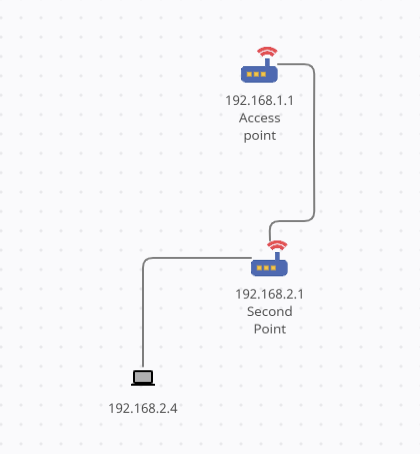
Answer the question
In order to leave comments, you need to log in
on the second router, turn off dhcp
, forget about the wan port
, connect it via wifi,
do all forwarding, settings - on the 1st router.
the second you have is just a switch with a wifi port.
all devices will be on the same network
Didn't find what you were looking for?
Ask your questionAsk a Question
731 491 924 answers to any question